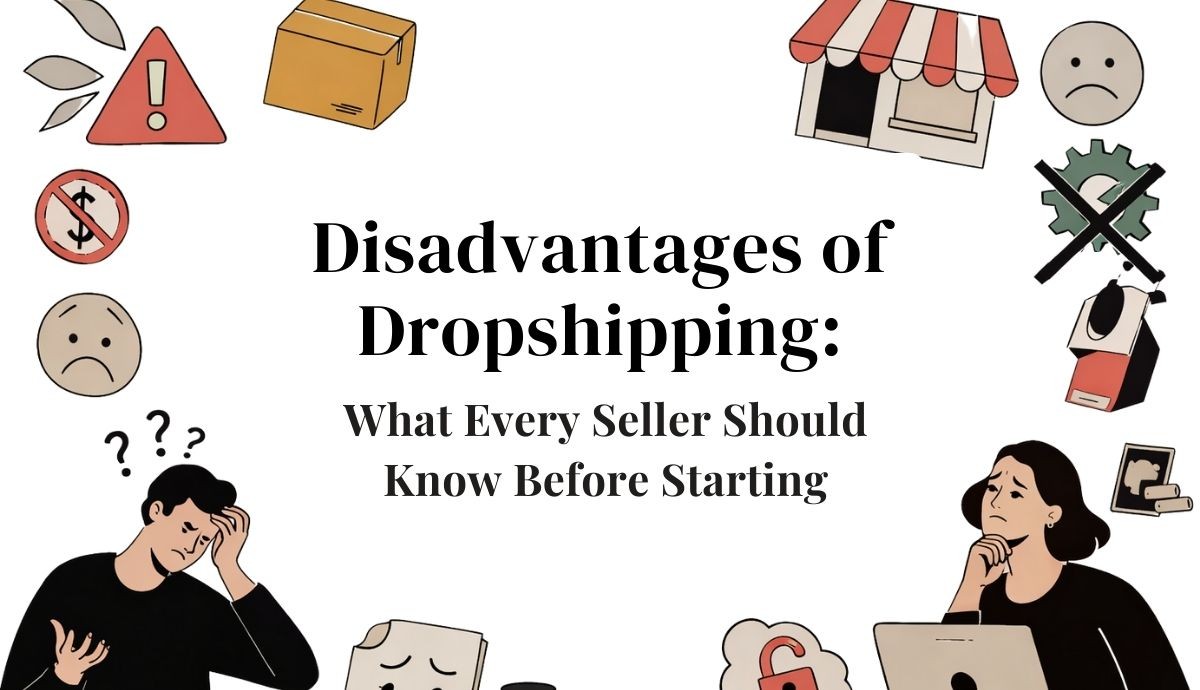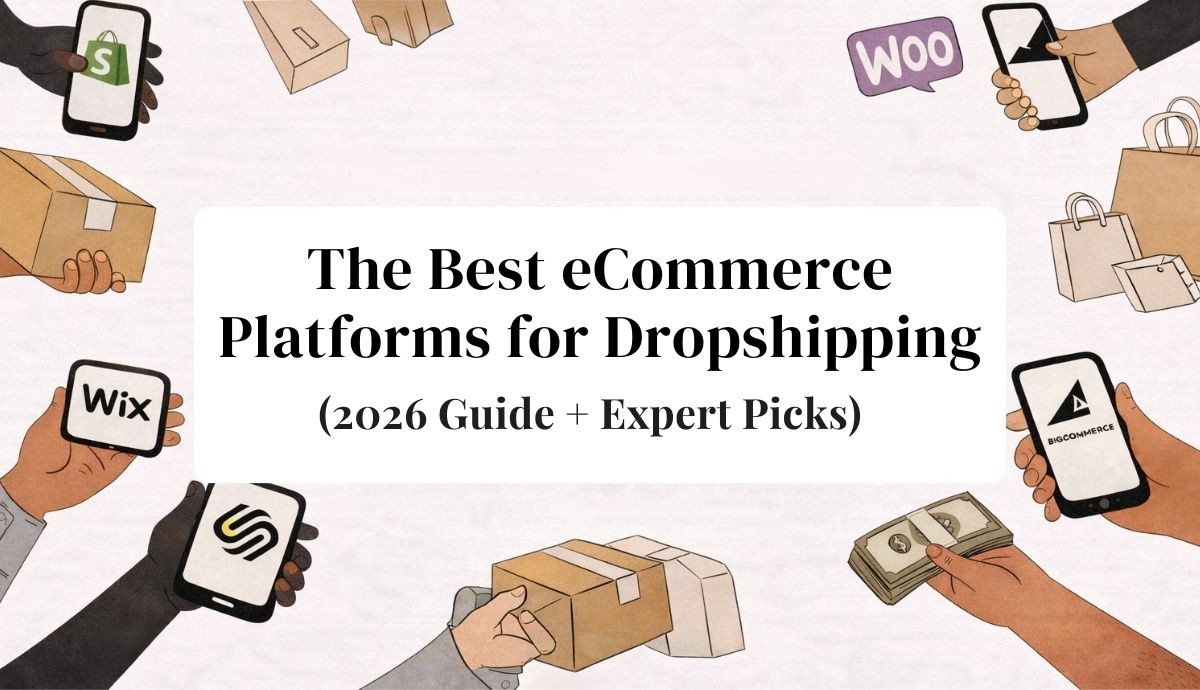Best Ecommerce Platforms for Small Business
Sep 19, 2025
When you're just starting out, the sheer number of ecommerce platforms can feel overwhelming. But for most small business owners, the choice really boils down to three major players: Shopify, WooCommerce, and BigCommerce. Each one is a leader for a reason, but they serve different kinds of businesses. Shopify is famous for being incredibly easy to use, WooCommerce offers limitless freedom for those already on WordPress, and BigCommerce is a powerhouse for businesses that expect to scale up quickly without getting hit by extra fees.
How to Choose Your Ecommerce Platform Wisely
Picking an ecommerce platform is a lot like choosing the right location for a brick-and-mortar shop. You wouldn't put a high-end art gallery in the middle of an industrial park, right? The "best" platform isn't about which one has the longest feature list; it's about finding the perfect fit for your specific products, budget, and vision.
Let’s stick with that analogy. Are you aiming to open a simple, chic pop-up shop, or are you designing a sprawling, custom-built department store? A hosted solution like Shopify is your pop-up shop—the landlord takes care of all the headaches like security, maintenance, and utilities for a simple monthly rent. An open-source platform like WooCommerce, on the other hand, is like owning the land yourself. You can build anything imaginable, but you're also the one responsible for everything from the foundation to the fire alarms.
Frame Your Decision-Making Process
Before you get lost comparing features, take a step back and look at your own business. This initial self-assessment is your North Star. It’ll guide you to the right choice and stop you from picking a platform that’s either too basic or way too complicated for your needs.
Start with these three core questions:
What's my real budget? Think beyond the monthly price tag. Factor in transaction fees, must-have apps, and any setup costs.
How hands-on do I want to be? Be honest with yourself. Do you have the time and patience for setup and maintenance, or do you need something that just works out of the box?
Where do I see my business in a few years? The platform that works for you today might hold you back tomorrow if it can't handle more products, more traffic, and more sales.
Your ecommerce platform isn't just a tool; it's the digital foundation of your entire business. Choosing a scalable, user-friendly option from day one is one of the smartest investments you can make for your future.
To give you a bird's-eye view of the options, let's start with a quick comparison of the top platforms. This will help you get your bearings before we dive deeper into what makes each one tick.
Top Ecommerce Platforms at a Glance
This table breaks down the fundamental differences between the leading platforms, helping you quickly see where each one shines.
Platform | Best For | Pricing Model | Key Advantage |
|---|---|---|---|
Shopify | Beginners and fast-growing brands | Monthly Subscription | All-in-one ecosystem and ease of use |
WooCommerce | WordPress users and custom stores | Free (Requires Hosting) | Total customization and creative control |
BigCommerce | Large catalogs and B2B businesses | Monthly Subscription | No transaction fees and advanced features |
Squarespace | Visually-driven brands and artists | Monthly Subscription | Beautiful design templates and simplicity |
Now that you have a high-level overview, we can explore what these key advantages actually mean for your day-to-day operations and long-term growth.
Understanding Hosted vs. Self-Hosted Platforms
Before you start comparing flashy features or pricing tiers, you need to make one foundational decision that will steer your entire ecommerce journey. This is the classic "rent vs. buy" debate, but for your online store. Are you looking for a fully-serviced apartment where all the utilities are handled for you, or do you want to buy a plot of land and build your dream home from the ground up?
This isn't about which option is better overall; it's about which is a better fit for you and your business. Your technical skills, budget, and how much you want to grow will all point you in one direction. Let's break down what each path really means for a small business owner.
The Turnkey Solution: Hosted Platforms
Hosted platforms are the all-in-one, "just add products" solution. Often called Software-as-a-Service (SaaS), they are the fully furnished apartment in our analogy. For a set monthly fee, you get everything you need—the web hosting, security, maintenance, and technical updates are all managed for you behind the scenes.
Think of platforms like:
Shopify: The go-to for its user-friendly interface and massive app store.
BigCommerce: A powerhouse for stores with large, complex catalogs.
Squarespace: Perfect for brands where beautiful design and aesthetics are paramount.
With a hosted solution, you can get a store up and running in a weekend without ever having to look at a line of code. The trade-off? You're playing in someone else's sandbox. You can decorate your apartment however you like, but you can’t exactly knock down a wall to expand the kitchen. Customization is limited to the tools and templates they provide.
This is what a typical dashboard looks like—clean, organized, and built to get you selling fast.

The appeal is obvious. It’s a clean, straightforward interface that lets you focus on running your business, not on being a part-time web developer.
The Custom-Built Approach: Self-Hosted Platforms
On the other side of the coin, you have self-hosted platforms. These are often open-source, which means the core software is usually free to download. This is your plot of land. You get the blueprints (the software), but you're responsible for everything else: finding and paying for web hosting, installing the platform, and handling all security patches and updates yourself.
With self-hosted platforms, you gain unlimited creative freedom in exchange for taking on full technical responsibility. This path offers the highest ceiling for customization but also requires a more hands-on approach.
This approach gives you total control. If you can imagine it, you can probably build it. The most famous example here is WooCommerce, a plugin that turns any website running on WordPress into a full-fledged ecommerce machine. But just like building a custom home, it demands more of your time, technical confidence, and ongoing attention.
The ecommerce market is absolutely booming, projected to hit nearly $8 trillion by 2027—a growth rate that leaves traditional retail in the dust. This explosion is what fuels the innovation in both easy-to-use hosted platforms and endlessly flexible self-hosted ones. You can dig into the latest ecommerce statistics to see the trends driving this growth. Ultimately, this incredible market expansion means you have more choice than ever, making it critical to pick a foundation that can truly support your vision.
Evaluating the Essential Platform Features
Once you get past the slick marketing, you need a solid checklist to work from. When you start comparing the best ecommerce platforms, it's easy to drown in an endless list of features. The trick is to tune out the noise and zero in on the core functions that will actually make or break your business day-to-day.
Think of it like test-driving a car. You don't just kick the tires and check the paint job; you pop the hood, feel the brakes, and see how it handles. Your online store's features are the engine, and some are simply non-negotiable.
Seamless Payment Gateway Integrations
Let's start with the most critical piece of the puzzle: getting paid. A clunky, confusing, or untrustworthy checkout is the fastest way to kill a sale. In fact, a complicated checkout process is a key reason why nearly 70% of online shopping carts are abandoned.
Your platform has to connect smoothly with trusted payment gateways. This lets customers pay how they want, without a second thought.
Make sure the platform supports the heavy hitters:
Stripe: Fantastic for its top-notch security, global currency support, and great developer tools.
PayPal: A household name that instantly builds trust and offers a speedy checkout.
Square: The perfect choice if you also have a physical store and need to sync online and in-person sales.
Apple Pay & Google Pay: Absolutely essential for mobile shoppers who live for one-click convenience.
The goal is to make paying so easy, your customer barely notices they're doing it. A platform that plays nice with multiple gateways gives you the flexibility to meet customer expectations and even shop around for lower transaction fees.
Intuitive Design and Theme Customization
Your website is your storefront. It needs to do more than just look pretty—it has to be intuitive, mobile-friendly, and feel like your brand. A confusing or amateur-looking site will send potential buyers straight to your competitors.
Your store’s design isn't just about aesthetics; it’s about building trust. A clean, professional, and easy-to-navigate website signals to customers that your business is legitimate and reliable.
Look for a platform that gives you a good balance of simplicity and control. You shouldn't need a degree in graphic design to make your store shine. The best platforms offer drag-and-drop editors, a great selection of modern themes, and the power to tweak fonts, colors, and layouts without ever touching a line of code.
For example, a boutique clothing brand will want a visually rich design with big, beautiful image galleries. A hardware supplier, on the other hand, might need a clean, grid-based layout so customers can find specific parts fast. Your platform should empower you to build the right experience for your audience.
Robust Inventory Management Systems
As your business picks up steam, keeping track of your inventory can quickly turn into a nightmare. A solid inventory management system isn't a "nice-to-have"—it's an absolute must for preventing costly mistakes like selling products you don't have.
Just imagine a happy customer buying an item, only to get an email a few hours later saying it's out of stock. That's how you lose a customer for life. A good system automates this whole process, saving you time and protecting your reputation.
Here’s what to look for:
Automatic Stock Updates: Inventory levels should drop in real-time the moment a sale is made.
Low-Stock Alerts: Get a heads-up when an item is running low so you can reorder before you run out.
Product Variations: The ability to easily manage different sizes, colors, or materials for the same product.
Multi-Channel Syncing: If you also sell on Instagram or Amazon, your inventory must sync everywhere to prevent overselling.
Think about a Black Friday sale. Without a connected system, you could easily sell 100 units of an item when you only have 50 in stock. The chaos of issuing refunds and dealing with unhappy customers can turn a huge sales day into a total disaster.
Built-in SEO and Marketing Tools
You could have the most amazing online store in the world, but if nobody can find it, you won't make a dime. That's where Search Engine Optimization (SEO) and marketing tools come into play. SEO is all about helping your store show up higher in Google search results, which drives free, organic traffic your way.
Choosing a platform with strong, built-in SEO features can drastically cut down your advertising costs over time. Instead of constantly paying for ads, you'll attract customers who are already searching for exactly what you sell.
Here are the must-have SEO and marketing features:
Customizable URLs and Meta Descriptions: You need control over how your pages look in search results.
Blogging Functionality: Writing articles is one of the best ways to attract organic traffic and position yourself as an expert.
Email Marketing Integrations: Effortlessly connect to tools like Mailchimp or Klaviyo to build relationships with your customers.
Discount and Coupon Codes: Easily create promotions to drive sales and keep loyal customers coming back.
When a platform includes these tools from the get-go, it gives you a powerful foundation to build on, freeing you up to focus on what you do best: creating great products.
An In-Depth Ecommerce Platform Showdown
Okay, now that you have a solid framework for what to look for, it’s time to put the top contenders head-to-head. Picking an ecommerce platform for your small business can feel like a massive decision, but it gets a lot easier once you understand the unique personality of each one.
Think of it like hiring a store manager. Each candidate brings a different skill set to the table, and the right one depends entirely on the kind of business you’re running.
We'll kick things off with the two undisputed giants: Shopify and WooCommerce. They both get you selling online, but their approaches are worlds apart. One gives you a guided, all-inclusive path to launching, while the other hands you a box of professional-grade tools and says, "Build whatever you can dream up."
Shopify: The All-in-One Powerhouse
There’s a reason Shopify is often the first name that pops into people's heads. It’s laser-focused on getting you from a great idea to your first sale as fast and painlessly as possible.
It’s a fully hosted solution, meaning everything—the hosting, security, and a powerful admin dashboard—is bundled into one monthly subscription. This makes it a fantastic choice for beginners or anyone who wants to focus on growing their brand, not managing technical details.
The real magic of Shopify is its ecosystem. Its app store has thousands of integrations that let you bolt on almost any feature imaginable, from sophisticated email marketing to customer loyalty programs. You can start simple and then add more power as your business scales.
Ease of Use: Shopify’s interface is about as intuitive as it gets. You can add products, manage orders, and track your sales without any real ecommerce experience.
Scalability: The platform is built for growth. Whether you're making your first sale or your millionth, Shopify’s infrastructure can handle huge traffic spikes and order volumes without breaking a sweat.
Support: With 24/7 customer support through chat, email, and phone, help is always there when you need it.
The trade-off for all this convenience? You give up a bit of control. You're working within Shopify's world, but for most small businesses, that's a small price to pay for the sheer reliability and peace of mind it delivers.
WooCommerce: The Master of Customization
On the other side of the ring, you have WooCommerce. It's an open-source plugin that turns any website running on WordPress into a full-blown online store.
If Shopify is the perfectly managed, ready-to-go retail space, WooCommerce is the custom workshop. You own every tool, and you control every blueprint. This makes it a clear winner for businesses that already have a WordPress site or simply crave total creative freedom.
Since it’s self-hosted, you’re in charge of finding your own web hosting, setting up security, and running updates. It demands a bit more technical know-how, but the reward is complete, unparalleled flexibility. You can tweak and modify absolutely every part of your store's design and functionality.
The competition between these two really tells a story. Recent data shows Shopify powers 4.65 million websites, commanding a 26.2% market share, while WooCommerce is right behind with 3.5 million sites and a 20.1% share. What's really telling is that for the top one million high-traffic sites, Shopify's lead gets even bigger. This suggests it’s a go-to for businesses that are scaling fast. You can dive deeper into these competitive dynamics on Mobiloud.
This data brings you to a critical fork in the road: Do you want the all-in-one scalability of Shopify or the deep, hands-on customization of WooCommerce?
Other Strong Contenders to Consider
While Shopify and WooCommerce get most of the spotlight, they aren't your only options. A couple of other platforms, BigCommerce and Squarespace, excel in specific areas and might just be the perfect fit for you.
BigCommerce: The Scaler's Choice BigCommerce goes toe-to-toe with Shopify, offering a similar hosted solution but with a game-changing difference: it charges no transaction fees on any of its plans. For businesses with huge product catalogs or high sales volumes, this is a massive deal, leading to much more predictable costs as you grow. It's also particularly powerful for B2B sellers and stores with complex product options.
Squarespace: The Design-First Platform For brands where visuals are everything—artists, photographers, designers, and boutique shops—Squarespace is tough to beat. It’s famous for its stunning, award-winning templates that make creating a polished, professional-looking store an absolute breeze. While its core ecommerce features are a bit more basic than Shopify's or BigCommerce's, its seamless, all-in-one approach to building a website, blog, and store is perfect for creators who want to manage their entire brand from one place.
Choosing a platform isn't about finding the "best" one overall. It's about finding the one that fits your business model, your technical comfort level, and your brand's personality like a glove.
To help you see how these platforms stack up side-by-side, I've put together a table breaking down the key features and costs. This should make it easier to weigh the pros and cons based on what truly matters for your small business.
Detailed Feature Showdown: Shopify vs. WooCommerce vs. BigCommerce
Here’s an in-depth look at how our top three contenders compare on the features that matter most to small businesses. Think about your priorities—is it simplicity, total control, or built-in power? This table should help clarify which platform aligns best with your goals.
Feature | Shopify | WooCommerce | BigCommerce |
|---|---|---|---|
Ease of Use | Very High (Beginner-friendly) | Moderate (Requires WordPress knowledge) | High (Slight learning curve) |
Pricing Model | Monthly Subscription | Free (Requires paid hosting) | Monthly Subscription |
Transaction Fees | 0.5% - 2% (Waived with Shopify Payments) | None (Processor fees apply) | None |
Customization | High (Via themes and apps) | Very High (Limitless control) | High (Advanced options) |
Best For | Simplicity, rapid growth, beginners | Total control, WordPress users | Large catalogs, no transaction fees |
As you can see, there’s no single "winner." The best platform for you is the one that minimizes your weaknesses and amplifies your strengths, setting you up for success from day one.
Matching a Platform to Your Business Needs

It’s one thing to compare feature lists on a screen, but the real test is how a platform actually performs in the wild. The best ecommerce platform isn't just the one with the most bells and whistles; it's the one that aligns perfectly with your specific mission, products, and customers. Let's move past the abstract and look at some real-world scenarios.
Don't just think of yourself as a generic "business owner." Are you an artist? A fast-growing brand? A content creator? Each of these profiles has a unique set of needs, and certain platforms are built from the ground up to serve them exceptionally well. Once you identify which persona fits your vision, you can cut through the marketing noise and find a tool that feels like it was made just for you.
This shifts the decision from a purely technical one to a strategic one. You're not just picking software; you're choosing a partner that will actively help you grow.
The Artisan Maker Selling Unique Goods
Let's say you're an artisan who handcrafts beautiful ceramic mugs. Your entire brand is built on visual appeal, storytelling, and that personal touch. You need a digital storefront that’s every bit as elegant and well-crafted as your products.
For this kind of business, a platform like Squarespace is often a perfect fit. Its award-winning templates are designed to make high-quality photography the star of the show. With its intuitive drag-and-drop editor, you can build a stunning, polished website without ever touching a line of code, leaving you more time to spend in the studio.
Key Strength: Gorgeous, visually driven designs that make your brand look premium.
Why it Works: It seamlessly blends a blog, portfolio, and online store, making it easy to share the story behind each piece you create.
You don't need a thousand complex features. You need a beautiful, simple, and effective way to showcase your work and take payments. This is where design-first platforms truly shine.
The Fast-Growing Direct-to-Consumer Brand
Now, let's switch gears. Imagine you've launched a direct-to-consumer (DTC) brand selling a new line of organic skincare. Your entire focus is on rapid growth—scaling inventory, running targeted ad campaigns, and building a loyal community through sophisticated email marketing.
This business needs a powerful, scalable engine that can handle high traffic and complex back-end operations without breaking a sweat. This is Shopify’s home turf. Its real superpower is the massive app ecosystem. Need to set up advanced email automation with Klaviyo? There’s an app for that. Want to add a subscription box model? There's an app for that, too.
Shopify's all-in-one ecosystem gives ambitious brands the reliability and horsepower they need to grow. It’s built to handle everything from your first sale to your 10,000th order on Black Friday without a single hiccup.
This type of seller needs a platform that won’t buckle under pressure and provides the tools to optimize every single step of the customer journey.
The Content Creator Launching Merch
Finally, picture a popular blogger or YouTuber who has spent years building a dedicated audience on a WordPress site. Now you want to launch a line of branded merch—t-shirts, hats, and posters—directly to your followers.
For a creator in this position, the choice is almost a no-brainer: WooCommerce. Because it's a WordPress plugin, it integrates directly into your existing website, instantly turning your content hub into a fully functional storefront. This creates a seamless brand experience where your audience can read your latest article and buy a t-shirt without ever leaving your site.
Key Strength: Deep, native integration with WordPress gives you total control.
Why it Works: It taps into your existing website traffic and SEO authority, giving you a huge head start.
Of course, understanding the real-world cost is critical. It’s not just about the monthly subscription; you have to factor in transaction fees, app costs, and premium themes. For a detailed guide on what to expect, check out this breakdown of ecommerce pricing. It will help you build a realistic long-term budget and ensure the platform you pick today is still the right one for you tomorrow.
Your Next Steps to Launching Your Online Store

Alright, you've weighed the options and have a platform in mind. Now it's time to shift gears from thinking to doing. It's easy to get stuck here, but remember: the "best" platform is simply the one that fits your business right now—your goals, your budget, and how comfortable you are with the tech side of things. Think of it as the foundation for your house; a solid choice here makes everything else you build on top of it that much stronger.
When you look at the numbers, you see just how diverse the market is. Globally, WooCommerce is a giant, running 39.05% of all online stores. But if you zoom in on the U.S., Shopify is the leader with a 29% market share. This just goes to show how much regional tastes and business needs can vary, and why it's so important to pick a platform that resonates with your specific customers.
Your Immediate Launch Checklist
Feeling a little overwhelmed? Don't be. You can turn your vision into a real, functioning store by tackling a few key tasks. Let's break it down into four simple, actionable steps to build that initial momentum.
Secure Your Domain Name: This is your digital storefront address. Grab a name that’s memorable, easy to type, and captures the spirit of your brand.
Set Up Payment Processing: This is how you get paid! Connect a trusted payment gateway like Stripe or PayPal so you can securely take orders from the moment you go live.
Add Your First Products: Start small. Focus on getting a few items up with great photos and clear, compelling descriptions that anticipate what your customers want to know.
Plan a Simple Launch: Forget the big, splashy event for now. Your first goal is to make your first sale. Announce your opening to friends, family, and your social media circles to get the ball rolling.
Launching a business is a marathon, not a sprint. These first few steps are all about setting a steady pace for the journey ahead. For more in-depth guides on building a powerful online presence, you can find everything you need over at https://ecommerce.co/.
Still Have Questions? Let's Get Them Answered.
Even after you've done your research, a few practical questions always seem to pop up when picking an ecommerce platform. Let's tackle some of the most common ones to make sure you're choosing a partner that fits your business, not just today, but for the long haul.
What's The Actually Cheapest Way To Start Selling Online?
This is a bit of a trick question. While open-source options like WooCommerce don't have a monthly subscription fee, they aren't exactly "free." You'll still need to pay for web hosting, security certificates, and often a few premium plugins to get the features you need. These costs can add up quickly and vary from month to month.
For entrepreneurs who prefer a predictable, all-in-one bill, hosted platforms are often the smarter financial move. Plans from companies like Shopify or Squarespace bundle all the necessities into one flat monthly fee, making it much easier to budget when you're just starting out.
What If I Pick The Wrong Platform? Can I Switch Later?
The short answer is yes, you can always move your store. But the honest answer is that it's a massive headache you want to avoid if at all possible. Migrating your business means painstakingly transferring all your crucial data—every product, every customer file, and your entire order history.
Think of it like moving a brick-and-mortar store to a new location. It's doable, but it involves a lot of packing, heavy lifting, and the risk of something getting lost or broken along the way.
That’s why putting in the effort now to choose a platform that can grow with you is one of the smartest decisions you can make. It saves you from a world of technical trouble and expense down the road.
Do I Need To Be A Coder To Build A Professional-Looking Store?
Absolutely not. For the vast majority of modern platforms, especially hosted ones like Shopify and Squarespace, you need zero coding knowledge. They’re designed specifically for people who aren’t developers. With intuitive drag-and-drop builders and straightforward dashboards, you can create a beautiful, functional store all on your own.
On the other hand, if you go with a self-hosted platform like WooCommerce, it helps to be a little more tech-savvy. You won't necessarily need to write code from scratch, but you should be comfortable navigating the backend of WordPress, managing plugins, and understanding the basics of web hosting.
Ready to build your online store on a platform designed for growth? Ecommerce gives you the tools, suppliers, and support to launch and scale your business with total confidence. Start your free trial at Ecommerce today!
Article created using Outrank