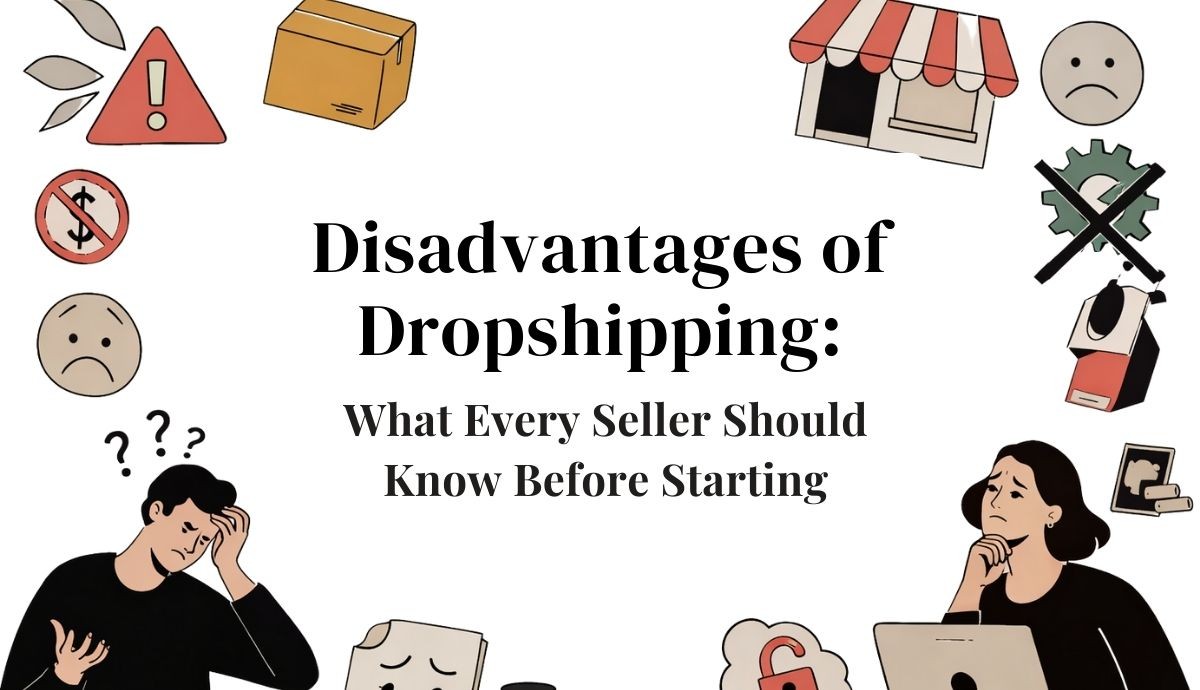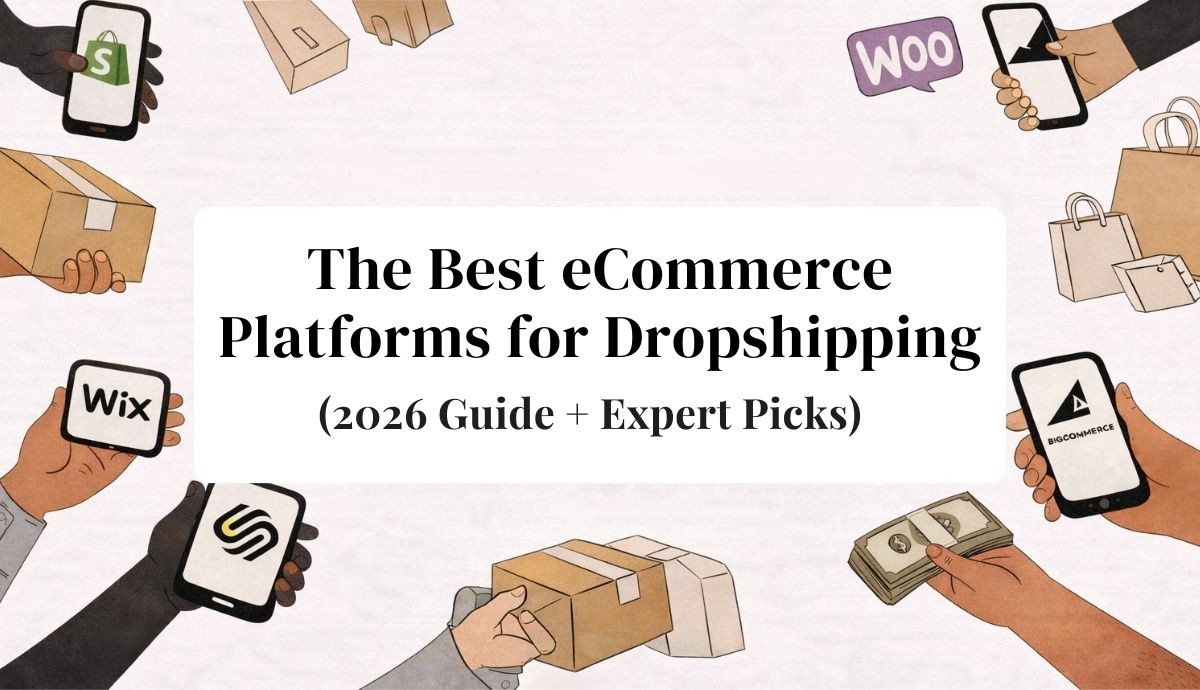Ecommerce for Small Business Made Simple More
Sep 18, 2025
For a small business, ecommerce is your digital front door. It’s how you sell your products and services online, breaking free from the four walls of a physical shop. Think of it less as a website and more as a complete system that lets you find new customers, take payments, and build your brand—even while you sleep. It's open for business 24 hours a day, 7 days a week.
What Is Ecommerce for a Small Business?

Imagine your favorite local boutique. It has a physical address, shelves stacked with interesting products, a cash register, and a friendly face at the counter. Ecommerce is simply the online version of that experience, with digital tools doing the work.
This isn't some complex technical puzzle reserved for giant corporations. It's a powerful tool that levels the playing field. Ecommerce helps you smash through geographical barriers, letting a local maker sell their craft to a customer halfway across the country—or even the world. It’s a fundamental change in how we all do business.
The Core Parts of Any Online Store
No matter how big or small, every online store is built on a few essential pillars. Once you understand these, the whole idea becomes much less intimidating.
Your Website or Platform: This is your digital storefront—the place where customers browse your goods, get to know your story, and click "buy." Modern platforms like Shopify or BigCommerce make getting this part up and running surprisingly simple.
Payment Processing: Think of this as your online cash register. It’s the secure system that handles credit cards, PayPal, Apple Pay, and other ways people pay. It just works.
Order Fulfillment and Shipping: This is the logistics of getting your product from your shelf to your customer's doorstep. It covers everything from packing the order to working with shipping companies and handling any returns.
At its heart, ecommerce is about meeting customers where they already spend their time: online. It’s your chance to create a smooth, convenient, and enjoyable shopping experience that builds real trust and keeps people coming back.
The proof is in the numbers. The global ecommerce market is massive, pulling in an estimated $6.8 trillion in sales across 28 million active online stores. That’s a 27% jump in the number of online shops since before the pandemic, a clear sign of just how essential selling online has become.
And small businesses are driving this charge. Around 70% of all ecommerce businesses bring in less than $1 million a year. You can dig into more stats on the small business ecommerce world over at LinkMyBooks.com.
Ultimately, setting up an ecommerce store is about making your business resilient. It opens up new ways to make money, gives you incredible insights into what your customers want, and helps you stay nimble in a market that’s always changing. It's your ticket to compete on a much bigger stage.
Why Taking Your Business Online Is a Game Changer

Moving your business online isn't just about adding another sales channel. It's about fundamentally changing how you operate, grow, and connect with customers. Think of it this way: your physical shop is like an island, dependent on local foot traffic and set business hours. An ecommerce store, however, is your vessel to reach any port in the world, any time of day.
Suddenly, geography isn't a limitation anymore. That local artisan who relies on weekend markets can now find a collector halfway across the country. The neighborhood coffee roaster can ship their signature beans to someone who discovered them on vacation. Your potential market explodes from a few city blocks to a national or even global stage, introducing you to customers you never could have reached before.
Greater Efficiency and Lower Overheads
One of the biggest wins for any small business moving into ecommerce is the immediate drop in operating costs. A brick-and-mortar store racks up expenses fast—rent, utilities, and paying staff to be there during set hours. An online store slashes a huge chunk of that overhead.
Instead of paying a premium for a high-traffic retail location, your main investment becomes a well-built website that acts as your star employee, working for you 24/7. This frees up cash that can be put to much better use, like perfecting your product, ramping up your marketing, or creating a truly memorable customer experience.
Just look at where you can save:
Leaner Staffing: So many tasks, from processing payments to sending order confirmations, can be automated. This means you can handle a higher volume of sales with a smaller, more focused team.
Smarter Marketing Spend: Digital marketing lets you target your ideal customers with incredible precision, giving you a much better return than old-school print or local ads.
Tighter Inventory Control: Good ecommerce platforms come with tools that give you a real-time view of your stock. This helps you avoid the classic small business problems of tying up cash in slow-moving items or running out of your bestsellers.
Unlocking Powerful Customer Insights
Here’s something many business owners don't realize until they're in it: your online store is a data goldmine. Every click, search, and sale gives you priceless information about what your customers really want. This is a level of insight that's almost impossible to get from a physical store.
An ecommerce store doesn't just process transactions; it builds a direct line of communication with your audience, telling you exactly what they want and how they want it. This feedback loop is essential for smart, sustainable growth.
You can see which products people browse the most, what items they tend to buy together, and where in the checkout process they might be dropping off. This isn't just trivia; it's actionable intelligence that helps you make better decisions on everything from product development to your marketing copy.
The global shift to online shopping is too big to ignore. Projections show worldwide ecommerce sales are on track to hit $8.3 trillion—a massive 55.3% growth since 2021. And with over 70% of purchases now happening on mobile devices, having a mobile-friendly site with fast, secure checkout isn't just a nice-to-have; it's essential. You can dig deeper into the future of online payments and market growth on clearlypayments.com. This isn't a passing trend; it's the new standard for how people buy.
Choosing The Right Ecommerce Platform
Picking an ecommerce platform is probably the single biggest decision you'll make when starting your online business. It's the foundation of your entire digital storefront, so getting it right from the start will save you a world of headaches later on.
Think of it this way: are you looking to rent a fully-furnished apartment or build a custom home from the ground up?
A hosted platform like Shopify is like that furnished apartment. It comes with everything you need—hosting, security, payment processing—all bundled into one predictable monthly fee. It’s a fantastic choice if you want to get up and running fast without worrying about the technical details. You could have a beautiful, professional store live in just a few days.
On the flip side, a self-hosted platform like WooCommerce (which runs on WordPress) is like building your own house. It gives you total creative freedom and can be more affordable in the long run, but you're the general contractor. You’re responsible for everything: finding your own hosting, managing security updates, and sourcing plugins. This route is perfect if you're comfortable with a bit of tech and have a very specific vision for your store.
Key Factors For Your Decision
Before you even start looking at specific platforms, you need to get crystal clear on your own needs. Every small business is unique. What works for a simple t-shirt brand won't be the right fit for a local bakery selling custom cakes.
Answering these questions honestly will help you narrow the field dramatically:
Your Budget: What can you realistically afford to spend each month? Platforms like Shopify and BigCommerce have set monthly fees, while WooCommerce is technically free software—but you’ll still need to pay for hosting and potentially some premium plugins.
Your Technical Skills: Let’s be real. If the thought of dealing with hosting settings or security patches makes you break out in a cold sweat, a user-friendly, all-in-one platform is your best friend.
Your Time Commitment: How much time can you actually sink into building and maintaining this thing? Drag-and-drop builders like Wix or Squarespace are designed for speed, whereas a more powerful system might have a steeper learning curve.
The best platform isn't the one with the most bells and whistles. It's the one that aligns perfectly with your resources, skills, and business goals. Choosing something too complex can stall your launch, while picking something too simple might hold back your growth.
It's also crucial to understand the total cost of ownership. For a deeper dive into how monthly fees, transaction costs, and app subscriptions work, you can explore more about ecommerce platform pricing structures.
Comparing Top Ecommerce Platforms For Small Businesses
Now, let's put the main players side-by-side. Each platform is built for a different kind of user, so understanding their core strengths will help you find the best match for your business priorities.
The table below breaks down some of the most popular choices, giving you a snapshot of what each one offers.
Platform | Best For | Pricing Model | Key Features |
|---|---|---|---|
Shopify | Beginners and businesses focused on rapid growth and ease of use. | Monthly Subscription | All-in-one solution, massive app store, excellent support, point-of-sale integration. |
WooCommerce | Business owners who want total control, customization, and content integration. | Free Plugin (requires paid hosting) | Runs on WordPress, unlimited customization, no platform transaction fees, huge community. |
BigCommerce | Growing businesses that need robust, built-in features without relying on apps. | Monthly Subscription | Zero transaction fees, strong multi-channel selling tools, advanced SEO features. |
Wix | Visually-driven brands and service-based businesses adding a store. | Monthly Subscription | Intuitive drag-and-drop editor, beautiful templates, great for smaller inventories. |
Squarespace | Creatives, artists, and brands where aesthetics are paramount. | Monthly Subscription | Award-winning design templates, simple interface, strong branding tools. |
This comparison shows there’s no single "best" platform—only the one that’s best for you. A blogger starting to sell digital products might lean towards WooCommerce, while a boutique owner with 50 products might find Shopify is the fastest way to get online.
This image helps visualize how different business needs can point you toward the right payment solution, which is a core part of any ecommerce platform.

Ultimately, picking your platform is about finding a long-term partner for your business journey. My best advice? Take advantage of the free trials. Get in there, play around with the dashboard, and see which one feels the most natural to you. That little bit of time spent upfront will pay off big time, ensuring your online store is built on a foundation that can truly grow with you.
Building Your Online Store Step by Step
Alright, you've picked your platform. Now for the fun part: actually building your digital storefront. This can feel like a huge undertaking, but it's really just a series of smaller, manageable steps. Think of it like putting together flat-pack furniture—you just need to follow the instructions, piece by piece, to create something solid and impressive.
We're going to walk through the essential milestones, from grabbing your digital address to making your products look absolutely irresistible. This is your blueprint for turning an idea into a fully functioning online store, ready for its very first customer.
Step 1: Secure Your Domain and Brand Identity
Your domain name is your shop's address on the internet. It's how people find you, so it needs to be good. The best domains are short, easy to remember, and even easier to spell. If you can, snag a ".com" extension; it's what most people recognize and trust.
Many platforms like Shopify or Squarespace let you buy a domain directly through them, which really simplifies the whole setup.
Once you have your domain, it’s time to nail down your visual brand—your logo, color palette, and fonts. Consistency is everything here. It’s what builds recognition and makes your customers feel they’re in the right place. For a small business just starting out, a simple, clean logo usually works best.
Step 2: Photograph and Describe Your Products
In ecommerce, your photos do the heavy lifting. Since shoppers can't physically touch or hold your products, your images have to be top-notch. This is non-negotiable.
You don't need a professional studio. Good lighting (natural light is your best friend), a plain background, and a modern smartphone can produce amazing results.
Make sure you get shots from multiple angles. Show close-ups to highlight texture and detail, and include a "lifestyle" photo that shows the product in use. This helps customers imagine it in their own lives, which is a huge step toward making a sale.
Your product descriptions do more than just list features—they tell a story. Focus on the benefits, not just the specs. Instead of saying "100% cotton shirt," try "Experience the all-day comfort of our ultra-soft, breathable 100% cotton shirt."
Next up, your descriptions. This is your chance to be the friendly, helpful salesperson guiding the customer. Use bullet points to make key features scannable, and write in a voice that connects with your ideal customer. To go deeper, check out our complete resources on how to build a successful ecommerce business from scratch.
Step 3: Design Your Store Layout and Pages
Now, let's get to the design of the store itself. Most modern ecommerce platforms offer a library of professionally designed templates that you can customize. When you're picking one, look for a clean, uncluttered layout that makes it easy for people to get around. The goal is to make finding things completely effortless.
Every online store needs a few core pages:
Homepage: This is your digital welcome mat. It should immediately showcase your best-sellers, any current promotions, and have a clear call to action.
About Us: Tell your story! People connect with people, and this is your chance to build that bond.
Product Pages: This is where the magic happens. Make sure these pages have large images, clear pricing, and a big, obvious "Add to Cart" button.
Contact Page: Don't make people hunt for a way to get in touch. Include an email, a contact form, and links to your social media profiles.
FAQ Page: Head off common questions about shipping, returns, and product care. This will save you a ton of time on customer service emails.
Step 4: Set Up Payments and Shipping
The final hurdle before you launch is sorting out the logistics. First, you'll need to connect a payment gateway, like Stripe or PayPal, so you can securely accept credit cards. Most platforms make this a pretty straightforward process, walking you through every click.
Next, you need a shipping strategy. How will you charge for it? You could offer a flat rate, free shipping over a certain amount, or real-time carrier rates. Whatever you decide, be upfront about the costs. Nobody likes surprises at checkout.
In fact, unexpected shipping fees are the #1 reason people abandon their carts—a whopping 48% of shoppers say high extra costs made them walk away.
With these pieces in place, you've officially got a real, functional store. The last thing to do is run a few test orders yourself to make sure everything from adding to cart to getting the confirmation email works flawlessly. Once you're confident, it's time to flip the switch and go live.
Marketing Strategies to Get Your First Customers

Alright, your digital doors are finally open. So, how do you get people to walk through them? Launching your store is a huge milestone, but let’s be honest—the real work starts now. Attracting those first few customers can feel like a mountain to climb, but the best strategies are often the simplest.
Think of it like opening a physical shop. You wouldn't just unlock the door and hope for the best. You’d put up a sign, tell your neighbors, maybe even host a grand opening. The same idea applies online. You need to create clear pathways that lead interested buyers straight to your products, and you don't need a massive budget to do it.
Small businesses are the lifeblood of the economy, and the shift to ecommerce has been a massive growth engine. In the United States alone, there are over 34.8 million small businesses, making up 99.9% of all companies. Globally, the small business market is projected to nearly double from $2.57 trillion to $4.99 trillion by 2032, with ecommerce playing a huge role. You can dig into more small business trends on bizplanr.ai.
Master the Basics of Search Engine Optimization
Think of Search Engine Optimization (SEO) as your digital signpost. It’s all about helping search engines like Google understand what you sell so they can show your store to people who are actually looking for it. When someone types “handmade leather wallets” into Google, SEO is what gets your store to show up.
You don’t need to be a technical guru to get started. Just focus on the fundamentals:
Keyword Research: Figure out the words and phrases your ideal customers are using. Weave those terms naturally into your product titles and descriptions.
Quality Content: Write clear, compelling product descriptions. Maybe start a simple blog answering common questions people have in your niche.
User Experience: Make sure your site loads fast and is a breeze to use on a phone. Search engines love websites that give visitors a good experience.
Build a Community with Social Media
Social media isn't just a billboard for your products; it's where you build your tribe. Instead of just posting product photos, think about how you can share something valuable and create a real connection with your followers. The goal is to turn followers into fans, and fans into customers.
Don’t just sell—engage. Ask questions, share behind-the-scenes content, and celebrate your customers. People buy from brands they feel connected to, and social media is your best tool for building that relationship.
For example, if you sell eco-friendly home goods, share tips on sustainable living or feature photos of customers using your products in their own homes. This builds trust and makes you an expert, not just another online shop.
Leverage the Power of Email Marketing
Email marketing is one of the most powerful tools in your toolbox. Why? Because you’re talking directly to people who have already raised their hand and said they're interested in your brand. It’s your direct line to your most engaged audience.
Start building that email list from day one. Offer a small incentive, like 10% off a first purchase, in exchange for an email address. Once you have a list, you can:
Welcome New Subscribers: Set up an automated welcome email that introduces your brand and delivers their discount code.
Announce New Products: Give your subscribers the first look at new arrivals to make them feel like insiders.
Share Exclusive Offers: Reward your loyal subscribers with special promotions that nobody else gets.
Recover Abandoned Carts: Send a gentle reminder to shoppers about items they left in their cart. You’d be surprised how many sales this can recover.
Managing Payments, Shipping, and Customer Care
Getting your store live is a huge milestone, but the real work starts the moment a customer clicks "buy." This is where the magic happens—where a simple transaction can turn into a long-term customer relationship. The three pillars that hold up this experience are payments, shipping, and customer care. Nail these, and you’ll build trust. Fumble them, and that trust can vanish in an instant.
When you get these three things right, you create a seamless, professional experience that makes people feel like they’re in good hands. It’s the digital version of a friendly cashier, a beautifully wrapped purchase, and a helpful store manager all in one. This is what turns a one-time buyer into a loyal fan.
Choosing Secure and Simple Payment Options
Think of your payment gateway as your online cash register. For a customer, it's a critical moment where they're handing over sensitive financial details. If the process feels clunky or unsafe, they'll be gone in a heartbeat. That’s why offering familiar, secure, and straightforward payment options is non-negotiable.
There’s a reason platforms like Stripe and PayPal dominate the market. They handle all the heavy lifting on security and compliance, so you don't have to. Customers already know and trust them, which makes the checkout process feel smooth and safe.
Be sure to offer a few key payment choices:
Credit and Debit Cards: This is the baseline. Everyone expects it, and you absolutely must have it.
Digital Wallets: Options like PayPal, Apple Pay, and Google Pay make checking out incredibly fast, especially for shoppers on their phones.
Buy Now, Pay Later (BNPL): For bigger-ticket items, services like Klarna or Afterpay can seriously boost your conversion rates by letting customers split their payments.
Demystifying Your Shipping Strategy
Shipping can feel like the most intimidating part of running an online store, but it doesn't need to be. The goal is simple: get products to your customers reliably and transparently, without eating up all your profit. Remember, unexpected shipping costs are the #1 reason people abandon their carts, so being crystal clear is everything.
You can start with a simple, effective strategy:
Calculate Costs Accurately: Your ecommerce platform should have built-in tools to calculate real-time shipping rates. You can also set up flat-rate shipping zones to keep things simple.
Offer Clear Options: A few popular approaches work wonders. Try offering free shipping on orders over a certain amount (like $50), a single flat rate for all orders, or showing live rates directly from the carriers.
Communicate Proactively: Set up automated emails to send tracking information. A customer who knows exactly where their package is is a happy customer.
Delivering Outstanding Customer Care
Finally, great customer service is your secret weapon. It’s how you answer questions before a sale, solve problems when they pop up, and handle returns with grace. A fantastic support experience can easily turn an unhappy customer into one of your biggest advocates.
Your customer care isn't just a support function; it's a core part of your marketing. Every positive interaction reinforces your brand's reputation and builds the kind of word-of-mouth buzz that money can't buy.
Make it incredibly easy for customers to reach you. A simple contact form or a dedicated support email is a great place to start. You’ll also want a clear, fair returns policy that’s easy to find on your site. And speaking of transparency, handling customer data responsibly is crucial for building trust. You can learn more by reviewing our guide on creating a solid ecommerce privacy policy. When customers know you have their back on returns and privacy, they’ll shop with confidence.
Frequently Asked Questions
Jumping into ecommerce for the first time? You've probably got a lot of questions. Let's tackle some of the most common ones that come up for new online business owners.
How Much Does It Really Cost to Start an Ecommerce Business?
This is the big one, right? The good news is, you can get started for a lot less than you might think. Costs can range from under a hundred dollars to a few thousand, all depending on how you approach it.
You can absolutely launch on a shoestring budget. A platform like Shopify has plans that start around $30–$100 per month. Tack on a custom domain name (about $15 per year) and standard payment processing fees (usually 2.9% + 30¢ per sale), and your core setup is surprisingly affordable. Your biggest expenses will almost always be your first batch of inventory and whatever you decide to spend on marketing.
It's entirely possible to get a functional online store up and running for just a few hundred dollars. If you're aiming for a more polished launch with some branding help and a small ad budget, you might be looking at a $2,000–$5,000 investment.
Do I Need to Be a Tech Expert to Run an Online Store?
Not at all. This is one of the biggest myths out there. You don't need to know how to code to build a beautiful, functional online store.
Modern ecommerce platforms are built for business owners, not programmers. Tools like Shopify, BigCommerce, and Wix use simple drag-and-drop editors and clear dashboards. Managing products, checking on orders, and updating your homepage are all designed to be intuitive. Sure, tech skills can help with deep customization down the road, but everything you need to run a successful store day-to-day is ready to go, right out of the box.
How Do I Handle Shipping and Returns for My Online Store?
Figuring out shipping and returns is a huge step in building trust with your customers. The first thing to do is pick your carriers—like USPS, UPS, or FedEx—and set up business accounts with them to get better rates.
Then, you'll need to decide how you'll charge for shipping. Here are a few popular strategies:
Flat-Rate Shipping: Simple and predictable. You charge one set price for shipping on every order.
Free Shipping Threshold: A great way to boost order value. Offer free shipping on all orders over a certain amount, like $50.
Real-Time Calculated Rates: Your store’s checkout automatically calculates the exact shipping cost based on the customer's address and the package weight.
As for returns, just make your policy clear, fair, and easy to find on your site. When customers know what to expect, they feel more confident buying from you. Most ecommerce platforms also connect directly with the major shipping carriers, letting you print labels right from your order dashboard, which makes the whole process a lot smoother.
Ready to build a powerful online store with less hassle? Ecommerce provides AI-powered tools, automated fulfillment, and access to vetted suppliers to help you launch and scale your business successfully. Start for free and see how simple selling online can be.
Article created using Outrank