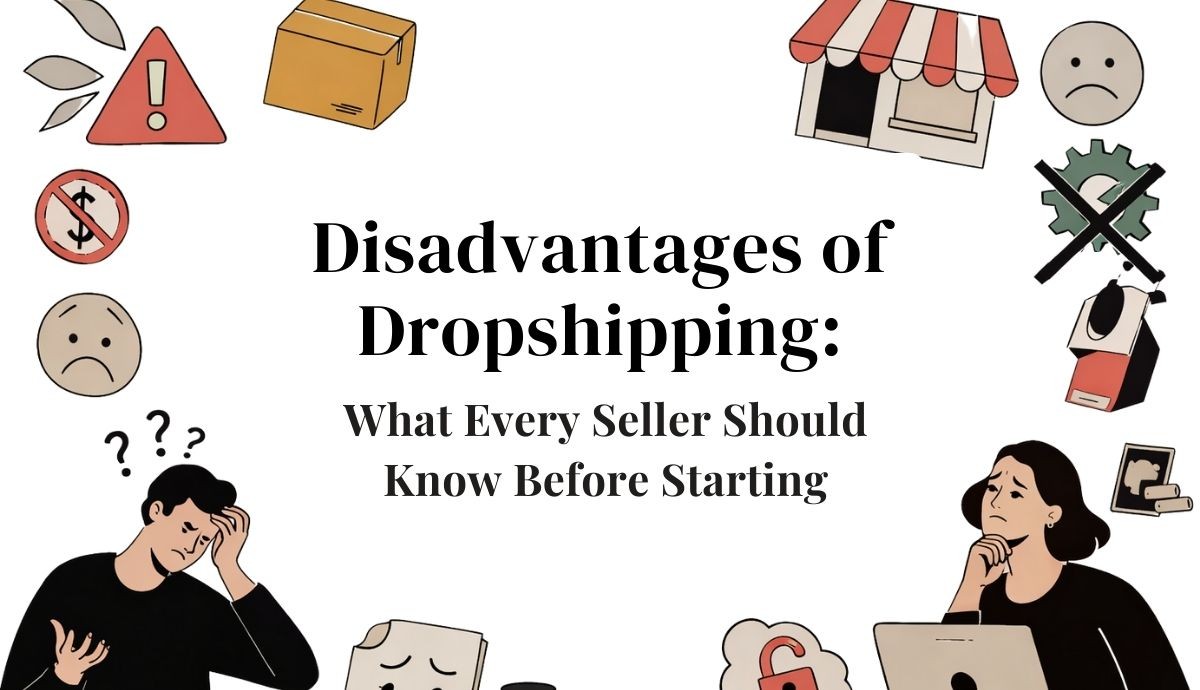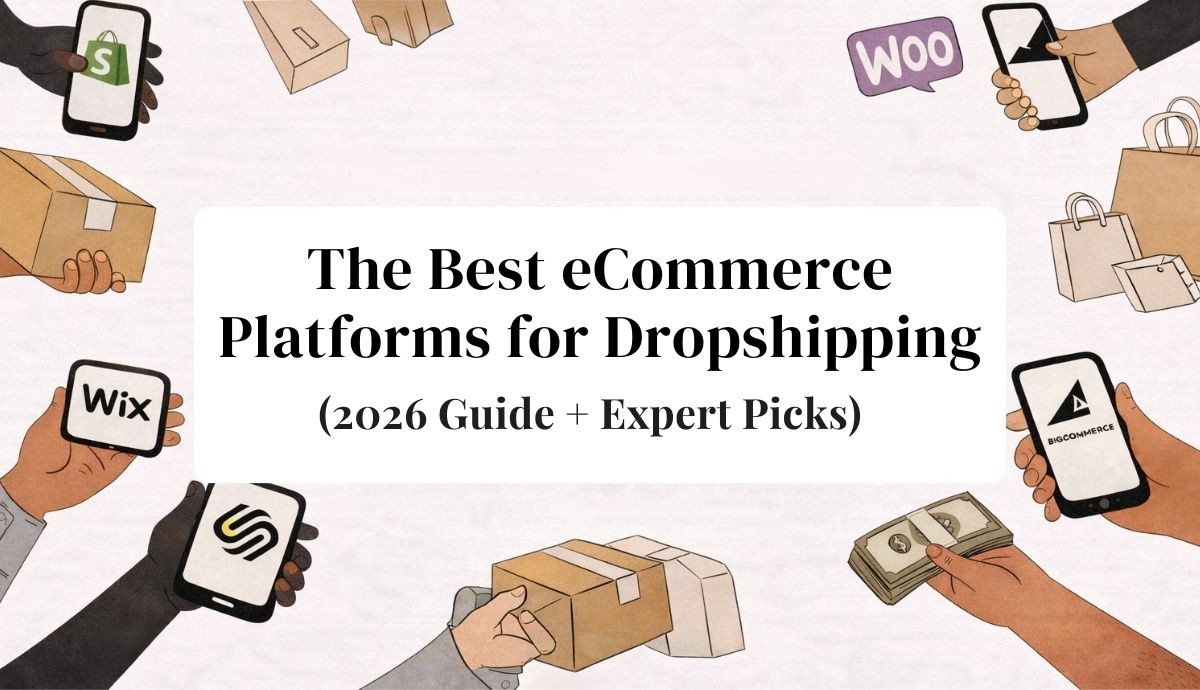Top Ecommerce Platform for Small Businesses | Build Your Store
Oct 10, 2025
When you're ready to launch your online store, one of the first big decisions you'll face is choosing the right ecommerce platform. This choice really boils down to two main paths: you can go with an all-in-one hosted service like Shopify for its simplicity, or opt for a flexible, self-hosted option like WooCommerce for total control.
This isn't just a technical decision; it's the bedrock of your entire online business. It will dictate how you build, manage, and ultimately grow your store from the very beginning.
Why Your Ecommerce Platform Is a Foundational Choice

Picking your platform is so much more than just setting up a digital storefront. It's the engine that powers everything you do online, from managing inventory day-to-day to handling a huge spike in sales during the holidays.
Making the right call now can save you from the massive headache and expense of a platform migration later on. Trust me, untangling your business from a system that no longer fits is a nightmare you want to avoid.
The market is crowded with options, and every platform claims to be the best. But to cut through the noise, you first need to understand the fundamental difference between the two main types of platforms available.
Quick Look at Ecommerce Platform Types
To get started, it's helpful to see the two main paths for building your store side-by-side. This table breaks down the core differences to help you see which one might be the right fit for you.
Platform Type | Best For | Example | Key Benefit |
|---|---|---|---|
Hosted (SaaS) | Beginners and business owners who want to focus on selling. | Shopify | Ease of use and all-in-one convenience. |
Self-Hosted (Open-Source) | Business owners who want full control and have some tech skills. | WooCommerce | Unmatched flexibility and customization. |
Let's dive a little deeper into what these categories actually mean for your business.
Hosted vs. Self-Hosted Platforms
The real difference between these two models is who’s responsible for the technical side of things—the hosting, security, and updates.
Hosted Platforms (SaaS): Think of this as leasing a storefront in a high-end mall. You pay a monthly fee, and services like Shopify or BigCommerce take care of all the behind-the-scenes work. They handle security, software updates, and hosting, so you can focus 100% on your products and customers. This is the go-to for most entrepreneurs who'd rather not get their hands dirty with server maintenance.
Self-Hosted Platforms (Open-Source): This is more like buying the land and building your store from the ground up. With a platform like WooCommerce (which is a plugin for WordPress), the software itself is free. However, you're on the hook for finding your own web hosting, setting up security, and running all the updates. It’s a lot more work, but it gives you complete freedom to build exactly what you want.
Your choice isn't just about technology; it's a strategic business decision. It defines your startup costs, ongoing maintenance workload, and the flexibility you have to adapt as your brand grows.
Choosing your platform is a huge step, but it’s part of a bigger picture. As you get started, it’s a great idea to learn how to build an online presence for your small business from all angles. This guide will walk you through figuring out your needs so you can pick the platform that truly works for you.
Defining What Your Business Actually Needs

It's tempting to jump straight into comparing platforms, but that’s like shopping for a car without knowing if you need a truck for hauling or a sedan for your daily commute. You'll get blinded by shiny features that sound amazing but do absolutely nothing to solve your actual problems.
The right ecommerce platform should feel like an extension of your business—a tool that fits your unique operations, not the other way around. Before you even think about looking at a single pricing page, let’s get clear on your core requirements. This prep work is what will help you cut through the marketing fluff and focus on what’s going to make a real difference for your bottom line.
What Are You Selling?
This is the big one. The kind of product you offer fundamentally shapes everything else. It dictates the inventory, shipping, and fulfillment features you'll need from day one.
Physical Goods: There’s a world of difference between selling handmade furniture and screen-printed t-shirts. The furniture maker needs robust inventory tools and complex shipping calculators for weight and dimensions. They might even need to integrate with a third-party logistics (3PL) provider.
Digital Products: If you're in the business of selling ebooks, software, or online courses, your entire focus shifts. You can forget about shipping. Instead, you need things like secure digital asset delivery, download limits, and maybe even license key generation.
Services and Bookings: Are you a consultant selling coaching packages? Or a yoga studio managing class schedules? Your non-negotiables will be strong calendar integrations, seamless appointment scheduling tools, and likely recurring billing.
Subscription Boxes: This model is all about predictable, recurring revenue. You absolutely must have a platform with excellent subscription management tools to handle automatic billing, customer portals for plan changes, and inventory forecasting.
Think about it this way: a local bakery taking online orders for pickup needs a system that can manage time slots and local delivery zones. An artist selling prints worldwide needs a platform that effortlessly calculates international shipping and customs fees. These are completely different operational challenges that require very different features.
Understanding Your Budget and Technical Comfort
For a small business, every dollar counts. Your budget isn't just about the monthly subscription fee—it’s the total cost of ownership. This includes payment processing fees, the cost of any necessary apps or plugins, and potential developer fees if you need custom work down the road.
A platform might look cheap upfront, but those hidden costs can sneak up on you. To get a handle on this, it’s worth exploring a full breakdown of ecommerce platform pricing to see how these costs stack up across the board.
Just as important is your own comfort level with technology. Are you the DIY type who enjoys tinkering with code and settings, or do you need something that just works right out of the box? Be brutally honest with yourself here. How much time are you really willing to spend managing the backend of your store?
Key Takeaway: Your perfect platform sits at the intersection of what you can afford and what you can manage. A "free" open-source platform might seem like a win, but not if you end up spending hundreds of hours (or paying a developer) to implement a basic feature that’s standard in a $30/month hosted plan.
Creating Your Personalized Needs Checklist
Alright, let's turn all this insight into a practical checklist. Grab a notebook or open a new document and start jotting down answers to these questions. This list will be your north star when you start comparing your options.
Product Management: How many products will you list initially? Do they have variations like size, color, or material?
Payment Processing: Which payment gateways are must-haves for your customers? (e.g., Stripe, PayPal, Apple Pay).
Shipping and Fulfillment: Will you be shipping internationally? Do you need to offer local pickup or calculate real-time carrier rates?
Marketing and SEO: Are built-in blogging, email marketing tools, or abandoned cart recovery features important to you from the start?
Design and Customization: How critical is a completely unique brand aesthetic? Can you work with a great template, or do you need deep code access?
Scalability: What does growth look like in the next 1-2 years? Can this platform handle a sudden spike in traffic from a viral post without crashing?
By taking the time to answer these questions, you build a powerful filter. As you start evaluating different ecommerce platforms, you can hold each one up against your checklist and instantly see if it’s a real contender or just another pretty distraction.
Breaking Down the Essential Platform Features

Choosing an ecommerce platform can feel like standing in a showroom where every salesperson is shouting about a different gadget. One platform touts AI-driven analytics while another boasts one-click social integrations. It's easy to get lost in the noise.
The secret is to tune out the flashy buzzwords and focus on the core machinery that will actually keep your business running smoothly every single day. These aren't just bells and whistles; they are the non-negotiable tools that prevent operational nightmares and clear the path for you to grow.
And make no mistake, your competition is already using them. A staggering 85% of small businesses selling to online shoppers are on a dedicated platform. With 44% of those businesses now selling exclusively online, picking the right one is more critical than ever. For a deeper dive into these trends, check out the small business statistics on Shopify.com.
Seamless Payment Processing
Let's start with the most important part: getting paid. A clunky, slow, or untrustworthy checkout is the quickest way to kill a sale. Your platform absolutely must provide a secure and simple way for customers to hand over their money.
Look for platforms with built-in payment gateways like Shopify Payments or deep integrations with services like Stripe. These usually simplify setup and can offer better transaction rates. More importantly, think about what your customers actually use. Offering options like PayPal, Apple Pay, and Google Pay can dramatically increase your conversion rates by removing friction at that final, crucial step.
My Two Cents: Don't just glance at the percentage fee per transaction. Some platforms sneak in their own transaction fee on top of the payment processor's cut, especially if you're on a basic plan. Those tiny percentages add up fast as your sales climb.
Robust Inventory Management
Ever had that nightmare where a flash sale goes viral and you accidentally sell 100 units of a product you only have 50 of in stock? That’s what bad inventory management looks like, and it can wreck your brand's reputation overnight.
A solid inventory system becomes your single source of truth. It should automatically track stock levels in real-time as sales are made, making overselling impossible. Here’s what to look for:
Low-stock alerts: Get a heads-up when it's time to reorder so you never run out of your best-sellers.
Product variations: Easily manage different sizes, colors, or materials for a single product without creating a dozen separate listings. A must-have for apparel or home goods.
Multi-location tracking: Crucial if you sell online and in-person at pop-ups or markets. This keeps your inventory synced everywhere, automatically.
This isn't just about counting widgets; it's about maintaining complete control over your operations. A great system saves you from hours of manual spreadsheets and protects you from costly mistakes.
Integrated Shipping and Fulfillment Tools
For many new entrepreneurs, shipping is the most daunting part of the business. The right platform can turn this headache into a genuine competitive advantage. You need a system that streamlines the entire journey from your shelf to the customer's doorstep.
The best platforms integrate directly with major carriers like USPS, UPS, and DHL. This integration is key because it lets you print shipping labels right from your dashboard and often gives you access to pre-negotiated, discounted shipping rates.
Another game-changer is a real-time shipping calculator. This feature shows customers accurate shipping costs at checkout based on their location and order weight. No more guesswork, and no more losing money by undercharging for delivery.
Built-in SEO and Marketing Capabilities
You could have the most amazing products in the world, but it means nothing if customers can't find your store. This is where search engine optimization (SEO) and marketing tools become your best friends. A good ecommerce platform gives you the power to attract and retain customers without needing a degree in digital marketing.
On the SEO front, look for the ability to easily customize these key elements:
Page Titles and Meta Descriptions: This is the text people see in Google search results. Getting it right is crucial for earning that click.
Custom URLs: Clean, readable URLs (like
yourstore.com/products/blue-suede-shoes) are far better for both people and search engines than a string of random characters.Image Alt-Text: This simple text description helps Google understand your product photos, which is vital for appearing in image searches.
Beyond SEO, look for built-in tools like abandoned cart recovery. This feature automatically emails shoppers who left items in their cart, recovering sales that would otherwise be lost forever. Simple email marketing integrations and the ability to create discount codes are also foundational tools that help you build relationships and drive repeat business. These aren't just "nice-to-haves"—they're fundamental to your store's visibility and revenue.
A Head-to-Head Platform Comparison
Alright, with your personalized checklist of needs and wants in hand, it’s time to put the top ecommerce platforms under the microscope. We’re not just going to rattle off a list of features; we’re going to look at the big players—Shopify, BigCommerce, Wix, and WooCommerce—from the perspective of a real small business owner.
The goal isn't to crown one platform as the "best" for everyone. Instead, it's about finding the best fit for you and the unique business you're building. Each one has its own philosophy and quirks that can make or break your daily operations and long-term growth.
Shopify: The All-in-One Powerhouse
Shopify is usually the first name people think of, and for good reason. It’s a fully hosted, all-in-one solution built from the ground up for simplicity. You can genuinely go from a business idea to a live, selling store in a single weekend.
Think of it as the Apple of the ecommerce world. Everything just works together seamlessly inside its ecosystem, from its built-in Shopify Payments processor to its Point of Sale (POS) hardware. This makes it a fantastic choice for beginners who want to spend their time selling products, not wrestling with technology.
Who it’s best for: First-timers, dropshippers, and anyone who values a quick, reliable, and headache-free setup.
Key strength: An incredibly intuitive interface and a massive app store. If you need a special function for your store, there’s almost certainly an app for that.
WooCommerce: The WordPress Champion of Flexibility
If Shopify is Apple, then WooCommerce is definitely Android. It’s a free, open-source plugin that bolts onto a WordPress website, turning it into a seriously powerful online store. This gives you ultimate freedom and control, but that freedom comes with a steeper learning curve.
With WooCommerce, you call all the shots. You pick your own web hosting, install the plugin, and can tweak nearly every line of code if you want to. This is a huge win for businesses with very specific needs or for founders who want total ownership of their store's data and design without being locked into a monthly subscription.
My Takeaway: The "free" part of WooCommerce can be a bit deceiving. The software itself costs nothing, but you'll still need to pay for web hosting, a domain name, an SSL certificate, and likely a few premium themes or plugins to get the exact functionality you're looking for.
For instance, a business that needs a custom-built product configurator would find the flexibility of WooCommerce invaluable. The trade-off? You're also the one responsible for your store's security, updates, and general maintenance.
BigCommerce and Wix: Expanding the Options
While the conversation often gets stuck on Shopify vs. WooCommerce, there are other fantastic platforms that deserve a serious look.
BigCommerce is a direct competitor to Shopify but often comes with more powerful features built-in, especially for businesses managing large or complex product catalogs. One of its best selling points is that it charges zero transaction fees across all its plans—a huge cost-saver as your sales grow. For a detailed breakdown, this Shopify vs. BigCommerce comparison is a great resource.
Wix, on the other hand, started out as a general website builder and has since developed some impressive ecommerce tools. Its drag-and-drop editor is one of the most user-friendly you'll find, making it a top pick for businesses where stunning visuals are everything, like for artists, designers, or boutique shops.
The global e-commerce landscape is exploding. By 2025, it’s expected to host over 28 million active online stores generating approximately $6.8 trillion in sales. Small businesses are the driving force, making up about 70% of these sites. This incredible growth underscores the importance of choosing a platform that can support your ambitions.
This infographic gives you a quick visual summary of the starting costs and fees for the big three.

As you can see, while WooCommerce avoids a monthly fee, hosted solutions like Shopify and BigCommerce offer a more predictable, all-in-one price tag.
How the Top Ecommerce Platforms Compare
To make things even clearer, let's put these platforms side-by-side. This table breaks down the key features that matter most to a new or growing small business.
Feature | Shopify | BigCommerce | WooCommerce | Wix Ecommerce |
|---|---|---|---|---|
Ease of Use | Excellent | Very Good | Moderate | Excellent |
Monthly Price | Starts at $29/mo | Starts at $29/mo | "Free" (plus hosting) | Starts at $27/mo |
Transaction Fees | 2.9% + 30¢ (plus 0.5-2% for 3rd party gateways) | 0% (plus processor fees) | 0% (plus processor fees) | 0% (plus processor fees) |
Customization | Good (Themes/Apps) | Good (Themes/Apps) | Excellent (Full control) | Very Good (Drag & Drop) |
App Store | Massive (8,000+ apps) | Good (1,000+ apps) | Massive (50,000+ plugins) | Limited (300+ apps) |
Best For | Beginners, dropshippers | Scaling businesses, large catalogs | Tech-savvy owners, custom needs | Visually-driven brands |
This comparison highlights the core trade-offs: Shopify and Wix offer supreme ease of use, while WooCommerce provides unparalleled control at the cost of more hands-on management. BigCommerce strikes a nice balance, especially for stores planning to scale quickly.
The True Cost of Running Your Store
Finally, let's talk about the real cost. That monthly subscription fee you see advertised is just the starting point. To get the full picture, you have to account for all the little expenses that add up.
Transaction Fees: Most platforms partner with payment processors that charge a standard fee, typically around 2.9% + 30¢ per sale. Watch out for platforms like Shopify that tack on an additional fee if you decide to use an external payment gateway.
App Costs: Need to offer product subscriptions or set up a customer loyalty program? You'll probably need an app. These can range from free to hundreds of dollars every month.
Theme and Design: Free themes will get you started, but a premium theme for a more professional look will usually run you a one-time fee of $150-$350.
Now, it’s time to pull out that checklist you made earlier. Compare your must-have features, your budget, and your own technical skills against what each of these platforms realistically offers. This is how you move from just comparing options to making a confident decision for your business's future.
Making the Final Call and Launching Your Store
You’ve done the research and narrowed the field down to a couple of top contenders. Now comes the moment of truth, where all that homework turns into a real, functioning business. This last step can feel pretty high-stakes, but with a hands-on approach, you can make a confident choice and get your store off the ground.
This isn't just about ticking boxes on a feature list. It's about getting a gut feel for the platform you'll be working with day in and day out. The best way to do that? Dive headfirst into a free trial and actually use the thing. Don't just click around the dashboard—try to build a mini-version of your store.
Get the Most Out of Your Free Trial
Think of the free trial as your personal test track. It’s your chance to see how the platform performs under the pressure of your actual business needs. Your goal is to simulate everything from adding a new product to shipping an order. This is where you’ll discover the little things—both the frustrations and the pleasant surprises—that a pricing page will never tell you.
Treat it like a dress rehearsal. Here’s a quick-and-dirty checklist to put your top choices through their paces:
Product Setup: Can you easily add your products? Try uploading a few, complete with good photos, detailed descriptions, and different options like size or color. If you're constantly hunting for a "how-to" guide, that's a red flag.
Storefront Design: Grab a free theme and see if you can make it look like your brand. How simple is it to change the colors, fonts, or homepage layout? An intuitive design editor will save you a ton of time (and potential developer fees) down the road.
The Customer Experience: Walk a mile in your customer's shoes. Go to your test site, add an item to the cart, and go all the way through checkout. Was it fast? Did it feel secure? A clunky checkout process is a one-way ticket to abandoned carts.
Pro Tip: The platform you pick is more than just software; it's a partner. Use the trial to test their customer support. Fire off a question via live chat or email. How quickly do they get back to you? Is their answer actually helpful? You'll be glad you checked before you have a real emergency.
Look Beyond the Dashboard Before You Commit
A platform's real power often comes from its ecosystem. Before your trial is up, take some time to explore the community and resources that will be there for you in the long run.
First, check out the platform’s app marketplace. Look for tools you might need later, like a subscription app or a customer loyalty program. A big, bustling app store is a great sign that the platform is healthy and can grow with your business.
Next, peek into the official community forums or Facebook groups. What are other store owners talking about? Are the feeds full of complaints and glitches, or are people sharing success stories and helpful tips? This gives you a real, unfiltered look at what it's like to use the platform every day. With the global e-commerce market set to hit $7.5 trillion in 2025 from 2.77 billion shoppers, you want a platform with a strong support network to help you get your slice.
Your Simple Store Launch Checklist
Alright, you’ve made your choice and are ready to go live. Here are the absolute essentials to get your store ready for its grand opening.
Dial in Your Settings: Start with the basics. Set your business address, currency, and time zone. This is crucial for getting shipping and taxes right from the start.
Get Paid: Connect your payment processor, like Stripe or PayPal, so you can actually accept money. Critically, make sure it’s out of "test mode."
Stock the Shelves: Upload your entire product catalog. Give them great descriptions and professional photos, then organize them into categories that make sense for shoppers.
Figure Out Shipping: Define your shipping zones and rates. Whether it's free shipping, flat rates, or live carrier quotes, make sure your rules are set up and clear.
Finalize the Look: Customize your theme with your logo and brand colors. Don't forget to create key pages like "About Us" and "Contact." You'll also want to make sure your legal bases are covered; check out our guide on a store's terms and conditions to get it right.
Do One Last Check: Before you tell the world you're open, place a real order yourself using a real credit card. This final run-through ensures every single step, from adding to cart to getting the confirmation email, works perfectly.
Common Questions About Ecommerce Platforms
Diving into the world of ecommerce is exciting, but it definitely brings up a lot of questions. We get it. Let’s tackle some of the most common ones we hear from business owners so you can move forward with confidence.
How Much Should I Budget for an Ecommerce Platform?
This is a big one, and the answer is always more than just the monthly subscription price. When you're building a real budget for your store, you need to account for a few different costs that often surprise new sellers.
Think beyond that initial sticker price. You've got payment processing fees, which typically run around 2.9% + 30¢ on every single transaction. Then there's your domain name, usually an annual cost of about $15. And if you want a professional look that stands out, a premium theme is a smart one-time investment, often between $180 and $350.
But the real variable costs come from the apps and plugins that give your store its power:
Email Marketing: Tools like Klaviyo or Mailchimp are essential for growth, and their pricing often scales with your list size.
Subscriptions: Want to offer recurring orders? A dedicated app for that could add another $20-$50 per month to your expenses.
Shipping Tools: If you have complex shipping needs, you might need an advanced calculator, which also comes with a monthly fee.
All told, a realistic, all-in budget for a brand-new store usually lands somewhere between $75 and $200 per month. Planning for this range helps you avoid any unexpected financial crunches after you launch.
Can I Switch Ecommerce Platforms Later?
The short answer is yes, you can. The honest answer is that you really don't want to. It's not like moving to a new apartment; it's more like a complex business operation with a lot of risk.
Migrating an online store means exporting every piece of your data—products, customer lists, order histories—and hoping it all imports correctly into a totally different system. It’s a process that's famous for causing headaches like scrambled data, broken image links, and a temporary hit to your SEO rankings.
Switching platforms is disruptive, expensive, and time-consuming. It’s far, far better to invest the time upfront to get your choice right the first time. A few extra hours of research now can save you from a massive migration nightmare down the road.
Do I Need Technical Skills to Build My Store?
For most modern platforms, absolutely not. Hosted solutions like Shopify or BigCommerce are built for entrepreneurs, not coders. They’re designed with intuitive drag-and-drop editors and step-by-step guides that let anyone build a great-looking, fully functional store.
Now, if you go with a self-hosted option like WooCommerce, a little technical know-how definitely helps. You don’t need to be a developer, but you'll be the one handling hosting setup and software updates. The payoff is more control, but it comes with more responsibility. When making this choice, it's also wise to consider how a platform handles data by reviewing its documentation; for instance, understanding an ecommerce platform's privacy policy is a smart place to start.
Ultimately, it comes down to a simple question: Do you want to spend your time tinkering with the backend of your website, or do you want to focus on what you're best at—selling your products?
Ready to stop researching and start building? With Ecommerce, you get a powerful, easy-to-use platform designed to grow with you. Launch your store for free and discover the tools that simplify selling. Build your dream store today with Ecommerce.