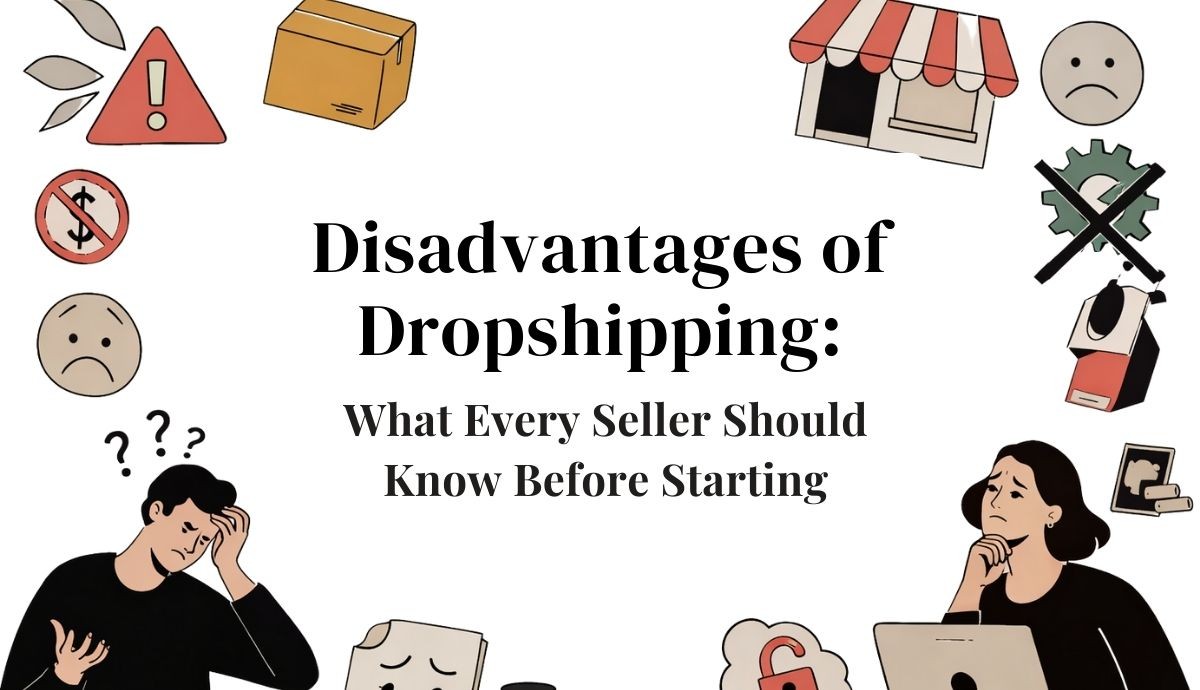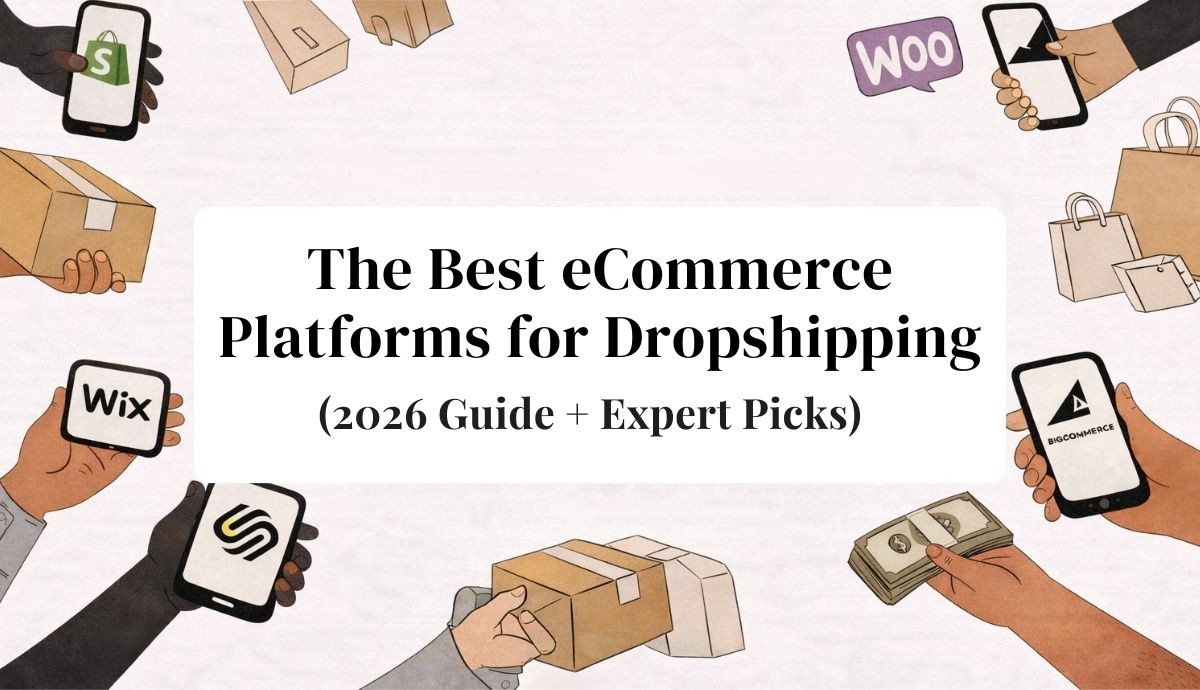How to Start an Online Store for Free: Complete Guide
Oct 1, 2025
Thinking about starting an online store but worried you don't have the budget? It's not just a pipe dream anymore. You can absolutely get a real, working ecommerce business off the ground using free tools from platforms like Ecommerce.co or by taking advantage of a generous free trial.
By pairing a free storefront with a smart, no-inventory business model like dropshipping or print-on-demand, you can sidestep all those initial software and inventory costs.
Your No-Cost Ecommerce Launchpad
The idea of launching a business without a stash of startup cash used to sound impossible. Not anymore. The game has totally changed, thanks to a whole ecosystem of powerful online tools that are free to get started with.
This guide is your roadmap. We're going to break down every step, turning that business idea into a live, transaction-ready online store without you having to spend a dime on software.
What you'll invest instead is your time, creativity, and elbow grease. Honestly, this is a huge advantage. It forces you to get laser-focused on the things that actually build a successful business: a strong brand story, a deep understanding of your customers, and product pages that people can't resist. Plenty of six-figure store owners started this exact same way, proving that a solid foundation is built on grit, not just money.
Taking Advantage of the Free Tools Out There
The ecommerce world is massive and still growing, with more than 28 million online stores currently operating across the globe. A huge chunk of this growth is thanks to platforms that make it easy for anyone to get started. You've got major players like Shopify (powering 29% of online stores), Wix (20%), and WooCommerce (17%) that offer powerful free plans or lengthy trial periods.
These platforms are designed so that anyone with an internet connection can build a professional-looking digital shop and start taking payments in less than an hour—no coding required.
A free trial, for instance, is a golden opportunity. It’s not just a demo; it gives you full access to premium features for a set time. You can build your entire store, test your marketing ideas, and even make your first sales before ever paying for a subscription. Shopify is famous for this model.
Here’s a peek at what their free trial page looks like—it's your front door to building a business.
This trial window is your chance to prove your business idea works. You can generate real revenue that can then cover your subscription costs down the line, creating a self-funding business right from the get-go.
What Does 'Free' Actually Mean?
It's important to be clear-eyed about what "free" means in the ecommerce world. While you can definitely wipe out the initial setup costs, some operational fees are just part of doing business online.
Key takeaway: The main costs you can’t avoid are payment processing fees. Expect to pay around 2.9% + 30¢ per transaction, which is the industry standard for letting customers pay with a credit card.
Business models like dropshipping and print-on-demand are brilliant because you don't buy any inventory upfront. You only pay your supplier after a customer has already paid you. Your profit is simply the difference between what your customer paid and what the product cost you. It’s a clean, low-risk way to start, and we’ll walk you through all of it.
Choosing The Right Free Ecommerce Platform
Picking the platform for your store is easily the most critical decision you'll make when starting out. This isn't just about finding a pretty template; it's about finding a partner for your business that fits your goals, your products, and how comfortable you are with technology. What works great for an artist selling a few custom prints is probably the wrong choice for someone dropshipping hundreds of different items.
Think about it from two different perspectives.
An artist with a small collection of high-quality prints needs a platform that makes their work shine. They want a beautiful, gallery-like experience for their customers. For them, a platform that's heavy on design flexibility and has a user-friendly editor is the perfect fit, even if the free version limits them to just a handful of products.
Now, consider an entrepreneur starting a dropshipping business. Their world is all about efficiency. They need to sync with suppliers, manage a huge catalog, and automate as much of the order process as possible. For them, the real value is in a platform’s app ecosystem and its ability to handle complex logistics, making a free trial from a powerhouse like Shopify a much smarter move.
What Does "Free" Actually Mean?
Let's be real—the word "free" in the world of ecommerce can be a bit misleading. You can absolutely launch a store without a monthly subscription, but you have to go in with your eyes open about the trade-offs. Knowing these limitations upfront will save you a ton of headaches down the line.
Here’s what you’ll typically run into on free plans:
Transaction Fees: Many platforms will charge their own fee on every sale unless you use their preferred payment processor.
Product Limits: You might only be able to list 5 or 10 products, which is fine for a tiny boutique but a non-starter for a bigger operation.
Locked Features: Key tools for email marketing, detailed analytics, or inventory tracking are often reserved for paid tiers.
Platform Branding: Expect to see the platform's logo on your site or have a URL like
yourstore.platformname.com, which doesn't look as polished.
The trick is to find a free plan with limitations you can live with while you get your business off the ground. You don't want to be forced into an upgrade before you've even made a profit.
If you already have a website built on WordPress, you’ve got another fantastic option: WooCommerce. It's a completely free plugin that bolts a powerful, full-featured store right onto your existing site. It offers incredible flexibility, but be warned—it does require a bit more technical confidence to set up and manage properly.
To help you sort through the options, this visual guide breaks down which platform might be the best fit based on what you value most—from design to product capacity.

As you can see, the right choice really comes down to balancing ease of use with your need to scale.
Comparing Top Free Ecommerce Platforms
To make this even clearer, let's put the most popular options side-by-side. This table breaks down what each platform offers on its free plan, who it's best for, and the fine print you need to know about.
Platform | Best For | Key Free Features | Limitations to Consider |
|---|---|---|---|
Ecommerce.co | Startups and Small Businesses | Unlimited products, no transaction fees, built-in marketing tools, and a free custom domain for the first year. | Advanced features like subscription billing require a paid plan. |
Square Online | Brick-and-Mortar Retailers | Syncs inventory with in-person sales, offers local delivery and pickup options, and includes social media integrations. | Limited design customization; best for simple storefronts. |
Ecwid | Existing Websites/Blogs | Can be added to any existing site (WordPress, Wix, etc.), offers a "forever free" plan for up to 5 products. | The free plan is very limited in features and product count. |
Big Cartel | Artists and Makers | Simple, artist-focused interface; free plan for up to 5 products with no transaction fees. | Very basic features; not suitable for scaling or complex stores. |
Each of these platforms can get you started without costing you a dime in monthly fees, but their long-term potential varies wildly.
Making A Smart Decision
Ultimately, you need to think strategically. Take a moment to map out where you want your business to be in the next six to twelve months. Are you planning to add hundreds of new items? Will you need sophisticated marketing automation? Doing a bit of research on the best website builder for an online store can give you detailed comparisons and save you from making a costly mistake.
My best advice? Don't just read the feature lists. Sign up for the free options and get your hands dirty. Try uploading a product, play with the theme editor, and see what the backend feels like. That hands-on experience is gold.
As your business grows, you'll eventually need more power. To get a sense of what that next step looks like, you can see how our own platform's pricing scales with your needs at https://ecommerce.co/pricing. Choosing the right foundation now prevents the massive headache of migrating your entire store later, freeing you up to focus on what actually matters: making sales and growing your brand.
How to Source Products Without Any Upfront Cost

So, your online store is up and running. Great! But right now, it's an empty digital shell, and that's often where the dream of entrepreneurship hits a wall. Many people assume they need a small fortune saved up for inventory before they can even think about selling.
That's simply not true anymore. Thanks to two brilliant business models—dropshipping and print-on-demand—you can fill your store with fantastic products without spending a dime on inventory yourself.
These methods are perfect for anyone figuring out how to start an online store for free. You completely sidestep the financial risk of buying a pile of products that might not sell. Instead, you only pay for a product after a customer has already bought it from you. It’s a pure profit-first approach.
Dive Into Dropshipping First
Dropshipping is a straightforward fulfillment model. You find a supplier, list their products in your store, and when a customer buys something, you pass the order to the supplier. They then ship the product directly to your customer. You’re the storefront, the marketer, the curator—but never the warehouse. Your profit is simply the difference between what you charge the customer and what the supplier charges you.
Finding a trustworthy supplier is the most crucial piece of the puzzle. I usually point people toward platforms like DSers or SaleHoo to get started. They act as massive directories, connecting you with thousands of pre-vetted suppliers. From there, you can import product photos, details, and descriptions directly into your store, often with just a few clicks.
When you're vetting potential suppliers, keep an eye out for these signals:
Positive Reviews and High Ratings: Look for a long history of happy customers. Pay attention to feedback on product quality and shipping reliability.
Fast Processing Times: A solid supplier should get an order out the door within 1-3 business days. Anything longer is a red flag that could lead to frustrated customers.
Clear Communication: Before committing, send them a message with a few questions. A quick, helpful response is a fantastic sign of a professional operation.
My best advice? Always order samples before you start selling. This is non-negotiable. It lets you physically check the product quality and get a real-world feel for how long shipping takes. It’s a small upfront investment that can save you from a mountain of headaches and bad reviews down the road.
Remember, with dropshipping, you own the entire customer experience even though you never touch the product. Be radically transparent about shipping times. If a product is coming from overseas and will take three weeks, state that clearly on your product page. Your customers will appreciate the honesty.
Create Custom Products with Print-on-Demand
Think of print-on-demand (POD) as a creative twist on dropshipping. Instead of selling existing products, you create your own custom designs for things like t-shirts, mugs, posters, and hats. When someone buys one, your POD partner prints your design onto the item and ships it for you. This model is an absolute goldmine for artists, designers, or anyone with a unique creative idea.
Getting started is surprisingly simple. You can connect a POD service like Printful or Printify directly to your ecommerce platform.
Here's how it generally works:
Create Your Designs: You don't have to be a graphic design pro. Use free tools like Canva to whip up unique graphics or clever text-based designs. Sometimes the simplest ideas sell the best.
Upload to a POD Service: Once you have a design, upload it to a product in the Printful or Printify catalog. Their mock-up generators are amazing and will show you exactly what your final product will look like on a real person or in a real setting.
Sync to Your Store: With a click, you can push the new product to your store. The integration handles the rest, automatically creating the product page with all the images and details.
The real magic of print-on-demand is building a brand that is 100% yours. You're not just reselling what someone else made; you're selling your own creative vision. This makes it so much easier to build a community and stand out from the crowd.
The Massive Opportunity Awaiting You
There has never been a better time to jump into ecommerce. A mind-boggling 2.77 billion people—more than a third of the world's population—now shop online. By 2025, it’s predicted that 21% of all retail purchases will happen digitally.
What makes launching an online store for free so powerful is this massive, accessible customer base. With 52% of online shoppers now looking for products internationally, your little store has a global reach from day one. If you want to dive deeper, you can learn more about these fascinating ecommerce trends and how to position your business for success.
Designing a Store That Converts
Think of your online store's design as your best salesperson—the one who works 24/7 without a break. It's so much more than just looking pretty. A smart design builds immediate trust, helps customers find what they need, and quietly guides them toward making a purchase. The best part? You don't need to hire a pricey designer to get it right.
Most free ecommerce platforms give you a fantastic head start with a library of professional templates. These are your secret weapon. They've been built by people who live and breathe user experience, so you’re already standing on a solid foundation. Your job is to pick one that feels like your brand and then make it your own.
Start With a Mobile-First Mindset
Let's be clear: designing for mobile phones isn't just a good idea anymore; it’s the only way to build a business. More than half of all global online sales happen on a phone.
When 75% of e-commerce traffic is coming from mobile devices, how your store looks and feels on a small screen is everything. The stakes are high. A shocking 52% of shoppers say they lose trust in a company after just one bad mobile experience. This makes it absolutely essential to choose a free platform that prioritizes a fast, intuitive mobile design right out of the box. That’s especially true when you consider that mobile conversion rates still trail at 2%, compared to 3% on desktop.
As you customize your chosen template, constantly check the mobile preview. Ask yourself:
Is the text easy to read without pinching and zooming? Stick to clean, legible fonts.
Are the buttons big enough to tap with a thumb? Cluttered buttons are a conversion killer.
Does the site load in a snap? Heavy, unoptimized images are the number one culprit for slow-loading mobile sites.
A smooth mobile experience is the easiest win you can get for building trust and capturing sales. Never just assume your desktop design will work perfectly on a smaller screen.
Craft Product Pages That Do the Selling For You
Your product pages are where the magic happens. This is the moment a casual browser decides to become a paying customer. To make them work, you need two things: incredible product photos and descriptions that answer every question a shopper might have.
And no, you don't need a professional camera. Your smartphone is more than capable of taking amazing product shots. The real secret is focusing on good lighting and consistency.
Go for natural light. Set up near a window. Soft, indirect daylight makes almost any product look its best.
Keep the background simple. A plain white or neutral-colored poster board is all you need to remove distractions and let your product shine.
Show every angle. Capture the front, back, side, and any special details. If you're selling clothes, showing them on a person or even a mannequin makes a world of difference.
With your photos ready, it's time to write descriptions that sell. A great description isn’t just a list of features; it sells a feeling or a solution. Think about your customer's questions. What problem does this solve? What's it made of? How does it feel to use? Use short paragraphs and bullet points to make the information easy to scan.
Pro Tip: Picture your ideal customer standing right in front of you. Write your description as if you're talking directly to them. Use their language and focus on the benefits that will genuinely make their life better.
Build a Simple, Memorable Brand Identity
Branding is what makes people remember you. Even with a free plan, you can create a simple brand identity that looks cohesive and professional.
Start with a logo. You can use free tools like Canva to create something clean and simple in minutes. Honestly, a straightforward design with your store’s name often works better than a complicated graphic.
Here’s a great example from a Wix ecommerce site. Notice how a clean template, powerful photos, and a simple logo create a really polished look.

This store nails the basics: a clear navigation menu, high-quality images, and a consistent color scheme.
Your brand's colors and fonts play a huge role, too. Pick two or three colors that work well together and stick to them across your entire site. Do the same with fonts—one for headings, one for body text. This kind of consistency is what makes a store feel trustworthy and professional. Every design choice should ultimately lead back to increasing sales. You can learn more about how to boost online sales with consumer psychology and turn these simple design decisions into a powerful tool for growth.
Getting Your Store Ready for Business: Payments, Shipping, and Legal Stuff
https://www.youtube.com/embed/DYaQUdSC3Xw
Alright, your store is looking sharp and your products are in place. Now for the nuts and bolts—the operational details that turn a great-looking site into a real, functioning business. This is where we build trust and make sure the customer's journey is smooth from the moment they hit "buy" to when the package lands on their doorstep.
How You'll Get Paid
First things first, let's talk about money. Most free e-commerce platforms have made this part incredibly simple. They typically integrate directly with major payment gateways like Stripe and PayPal. Setting them up is usually a matter of a few clicks to connect your bank account.
These processors are the industry standard for a good reason. They're secure, customers recognize and trust them, and they handle all the heavy lifting of processing credit cards. Now, while your e-commerce platform might be free, remember that payment processors always take a cut. You can expect a standard transaction fee of around 2.9% + 30¢ for every sale. This is just a cost of doing business online, so make sure you're factoring it into your product pricing from the get-go.
Figuring Out Your Shipping Strategy
Shipping can feel like a headache, especially if you're dropshipping or using print-on-demand and never actually touching the products yourself. The most important thing here is to be transparent. In my experience, customers don't mind waiting a bit for delivery, as long as they know what to expect.
You’ll want to head into your platform’s dashboard and configure your shipping rates. Here are a couple of popular ways to handle it when you're just starting out:
Flat-Rate Shipping: This is the easiest route. You just charge a single, flat fee for every order. It works best when your products are all roughly the same size and weight. For example, charging a simple $4.95 for any order in the US keeps things predictable for everyone.
Free Shipping: Everyone loves free shipping, and it's a fantastic marketing tool. You can either offer it on everything or use it to encourage bigger carts by setting a minimum, like "Free Shipping on Orders Over $50." If you go this route, just be sure you've built that shipping cost into your product prices so you don't erase your profit margin.
No matter which path you choose, make your delivery times crystal clear on your product pages and in a dedicated shipping policy. If your supplier is overseas and it’s going to take 2-3 weeks, say that! Trying to hide long shipping times is a guaranteed recipe for angry customer emails and chargebacks.
I’ve seen so many new store owners make the mistake of being vague about delivery times. A simple, honest line like, "Please allow 15-20 business days for delivery as we ship directly from our international partners," works wonders. It builds trust and manages expectations right away.
Creating Your Must-Have Legal Pages
Last but not least, every single online store needs a few basic legal pages. These aren't just for show; they protect you, protect your customers, and are often required by law and your payment processor. The good news is you don't need to hire a lawyer. Most free platforms and online generators provide solid templates to get you started.
You absolutely need these three pages:
Privacy Policy: This page tells your customers what personal data you collect (names, emails, etc.) and how you use and protect it. It’s a legal requirement in most parts of the world. To make sure you're getting it right, you can learn more about crafting a solid ecommerce privacy policy.
Terms of Service: Think of this as the "rules of the road" for your website. It covers things like your intellectual property rights and what you expect from users on your site.
Refund Policy: Be incredibly clear about your rules for returns, exchanges, and refunds. State the timeframe for returns, the conditions an item must be in, and who is responsible for return shipping costs. A fair and easy-to-understand refund policy gives customers the confidence to make a purchase.
After you've customized these templates with your store's information, add links to them in your website's footer where everyone can easily find them. Having these pages in place signals to shoppers that you’re a legitimate, trustworthy business, which is priceless when you're just starting out.
Your Go-Live Checklist Before You Launch

The finish line is so close, but don't stumble now. Rushing the final moments before launch is a classic rookie mistake that I've seen countless times. A solid pre-launch check can mean the difference between a smooth opening day and a frantic scramble to fix embarrassing (and costly) errors.
Think of this as your final pre-flight inspection. It’s your last chance to catch those small but critical details that are surprisingly easy to miss when you're excited to get started. By ticking these boxes, you can hit that "publish" button with the confidence that you're rolling out a truly professional experience for your very first customers.
Put Yourself in Your Customer's Shoes
Before you do anything else, you absolutely must test your entire checkout process from start to finish. I don't mean just clicking through the pages—I mean placing a real test order. This is the only way you'll catch the kind of glitches that kill sales.
Use a real credit card (you can just refund yourself) or your platform’s built-in test mode to simulate a complete purchase. As you go, keep an eye out for these common tripwires:
Shipping Calculations: Are your shipping rates showing up correctly? If you set up a rule for "free shipping over $50," does it actually trigger when the cart hits $50.01? Test a few different zip codes if you can.
Discount Codes: Remember that "LAUNCH10" promo code you created? Now's the time to make sure it applies the discount properly and doesn't conflict with other rules.
Payment Processing: Does the payment actually go through? Or does it spit out a confusing error message that would make a real customer abandon their cart?
Trust me, this process might feel a bit tedious, but finding a broken payment link before a real customer does is priceless. It saves you from lost revenue and protects your brand's reputation right out of the gate.
Polish Every Product Page
Next up, it's time for one last content audit. Open up every single one of your product pages and go over them with a fine-toothed comb. You're looking for anything, big or small, that might make a potential buyer hesitate.
Hunt down any lingering typos or grammatical mistakes in your product descriptions. Make sure all your high-resolution product photos load quickly and look sharp on both a big desktop screen and a small mobile one. Click every single link to confirm it goes where it's supposed to.
Pro Tip: Don't just skim your content—read it out loud. This simple trick forces your brain to slow down, making it way easier to catch awkward phrasing or typos you'd otherwise miss. A polished page screams professionalism.
Final Technical and Communication Checks
Last but not least, let's nail down the behind-the-scenes systems. These automated pieces are what create a seamless experience for the customer after they've clicked "buy."
First, double-check that your automatic email notifications are switched on. The most important one is the order confirmation email—customers expect this in their inbox instantly. Send a test to yourself to ensure it looks good and clearly communicates the next steps.
Then, get a simple launch announcement drafted for your social media channels. You don't need a huge, complicated campaign. Just a clear, exciting post letting your friends and followers know that you are officially open for business. This is how you'll start generating that all-important initial traffic.
Once you’ve gone through this checklist, you’re not just ready. You’re ready to launch with confidence. Go for it
Common Questions About Free Online Stores
Jumping into ecommerce, especially when you're trying to get a store off the ground for free, always brings up a bunch of questions. It's totally natural. Let's tackle some of the most common uncertainties and "what ifs" that might be on your mind before you dive in.
Can I Really Start an Online Store With No Money at All?
Believe it or not, yes. You can absolutely get a store live and running without spending a single dollar upfront.
How? By combining a free ecommerce platform with a business model that doesn't require you to buy inventory, like dropshipping or print-on-demand. This gets your initial investment down to exactly $0. The trade-off, of course, is that you're investing your time and sweat equity instead of cash.
Now, while setting up is free, there are a couple of small, unavoidable costs that only kick in after you make a sale:
Payment Processing Fees: Expect to pay around 2.9% + 30¢ on every transaction. This is just the standard cost of doing business online and accepting credit cards.
Product Costs: If you're dropshipping, you have to pay your supplier for the product after a customer buys it from you. Your profit is simply the difference between what the customer paid you and what you paid the supplier.
So, while you can launch for free, running the business will have some minor costs tied directly to your sales.
What’s the Catch With a "Free" Ecommerce Platform?
There isn't a "catch" in the sneaky sense, but there are definitely trade-offs you should be aware of. Free platforms are in business to make money, and they do that by making it easy for you to upgrade once your store starts to grow.
Think of the limitations on a free plan as a gentle nudge—they're designed to be things you'll eventually want to move past.
My Takeaway: A free plan is your launchpad, not your forever home. It’s an incredible, risk-free way to test your business idea and start making money. Once you're profitable, upgrading to a paid plan feels less like an expense and more like a smart investment in your growth.
You'll typically run into things like the platform's branding on your site (think a yourstore.platform.com web address), a limit on how many products you can sell, or less access to fancy marketing and analytics tools.
Before we move on, let's break down exactly what's free versus what might cost you money down the line. It's crucial to go in with your eyes open.
Free Store Cost Breakdown: What's Really Free?
This table clarifies where potential costs can pop up as you grow, helping you plan for the future.
Expense Category | Free Option | Potential Future Cost |
|---|---|---|
Website Hosting | Included with the free platform. | Upgrading to a paid plan often includes more robust hosting. |
Domain Name | Use the free subdomain (e.g., | A custom domain ( |
Store Design | Free, pre-built themes and templates are provided. | Premium themes with more features can range from $50-$300 (one-time). |
Product Sourcing | Dropshipping or print-on-demand apps are often free to install. | Cost of goods sold is paid to the supplier after you make a sale. |
Marketing | Social media marketing, content creation, and basic SEO. | Paid advertising (Google, Facebook Ads) or advanced email marketing tools. |
Payment Gateway | Built-in payment processing is ready to go. | Transaction fees (~2.9% + 30¢) are deducted from every sale. |
Seeing it laid out like this shows that the core of your store really can be free. The costs only come into play when you start making sales or decide to invest in growth—which is a great problem to have.
What Mistakes Should I Avoid When Starting for Free?
From my experience, the biggest mistake is picking a platform that doesn't align with your long-term vision. If you dream of selling hundreds of products but start on a free plan with a 10-product limit, you're setting yourself up for a massive migration headache later on. Think ahead.
Another common pitfall is blowing past the legal stuff. It’s so tempting to just skip the Privacy Policy or Terms of Service pages, but these are absolutely essential. They build trust with customers and keep you compliant. Your platform will likely have free templates—use them!
Finally, don't fall into the trap of expecting overnight success. Building a real, profitable business takes consistent work, especially with marketing. The beauty of a free start is that it gives you the breathing room to learn, test, and grow without the pressure of a monthly bill hanging over your head.
Ready to finally turn that idea into a real business? With Ecommerce, you can launch a professional online store, connect with vetted suppliers, and start selling today without any upfront software costs. Build your free store now and see for yourself how simple it is to get started.